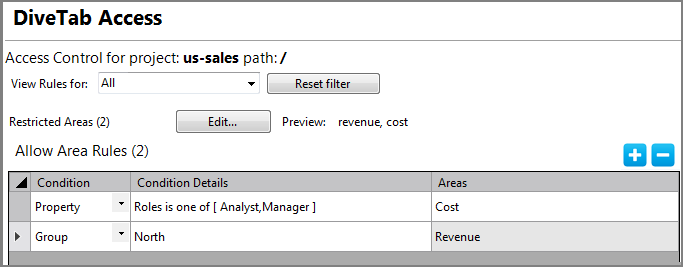The DiveTab Access sub-tab of the access tab allows you to set Allow Area access rules for your Workbench DiveTab project.
To set DiveTab access:
-
In an open project, right-click the project root or a sub-directory, and select Edit Access Control.
-
In the Access for / tab, click DiveTab Access.
The
 DiveTab Access tab opens.
DiveTab Access tab opens. -
Click add—plus sign (+)—to add a rule row to the Allow Area Rules table.
-
Set the Condition and Condition Details, which define who the rule applies to.
-
In the Restricted Areas box, set areas to restrict separated by commas with no spaces,
-
In the Allow Area Rules table, set rules to allow some users or groups access to those restricted areas.
-
Save the tab.
See also:
- Setting File Access
- Using Inherit from Ancestor
- Setting cBase Access
- Setting Model Access
- Using the Restrict Column Editor
- Setting Audit Rules
- Using the Select Property Values Dialog Box