A rectangle indicator is a rectangular shape that changes color and shadow color based on whether the data value is above or below specified thresholds.
The color of the rectangle indicator is determined by thresholds. You can define up to four thresholds and five colors. The shadow effects can be set according to different thresholds. You can define up to four shadow thresholds and five colors.
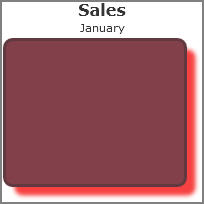
You can add a rectangle indicator to a page using an indicator portlet or they can be added as a column in a tabular-style portlet.
See also:
- Adding an Indicator Portlet to a Page
- Adding an Indicator Column to a Portlet
- Indicator Portlet Options - Standard License
- Indicator Portlet Options - Measure Factory License
- About Indicator Thresholds