An alert indicator is a simple shape that uses color and direction to show if a value is above or below specified thresholds. An alert indicator can be a circle, triangle, square, or arrow.
NOTE: The arrow shape is available with the standard license only.
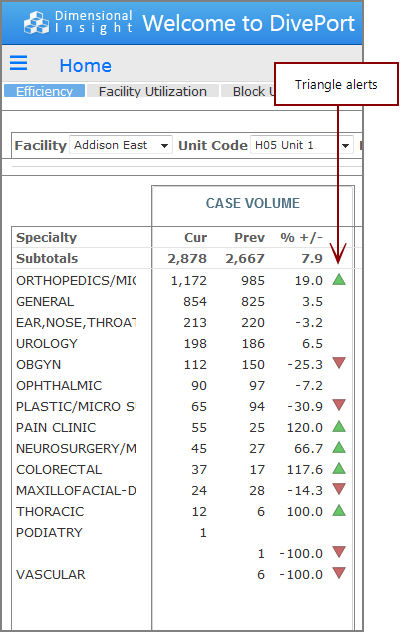
You can add an alert indicator to a page using an indicator portlet or they can be added as column on a tabular-style portlet. You can set up to four thresholds and five colors to communicate data values.
See also:
- Adding an Indicator Portlet to a Page
- Adding an Indicator Column to a Portlet
- Indicator Portlet Options - Standard License
- Indicator Portlet Options - Measure Factory License
- About Indicator Thresholds