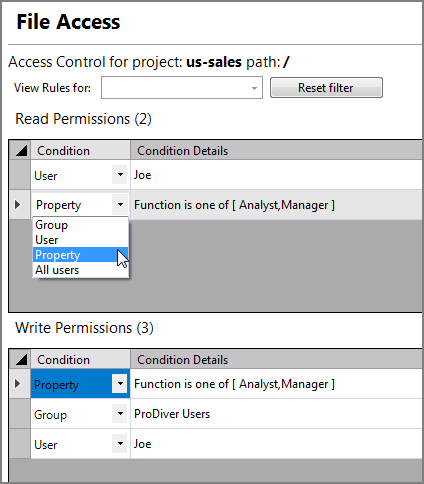Access control Condition and Condition Details describe to whom the rule applies. These condition choices are the same for every rule category. The following screenshot shows an example ![]() file access rule set.
file access rule set.
NOTE: To set rules for multiple conditions, you add a new row to the rules table for each condition.
The following table details the four different condition types.
| Condition | Condition Details | Description |
|---|---|---|
| Group | Provides the list of groups on the DiveLine | Rule applies to everyone in the selected group |
| User | Provides the list of users on the DiveLine | Rule applies to the selected user |
| Property | Provides the list of properties (and values) on the DiveLine | Rule applies to any user or group that has a given property and value(s) pair |
| All Users | n/a | Rule applies to everyone |
NOTE: Non-administrator project developers can edit a project's access control settings. However, because these project developers are not DiveLine administrators, the lists of users, groups, and properties do not populate in the access control interface. The non-administrator project developer must enter these values by hand.
Using the Property condition allows you to separate the access rules from the users. For more information, see Properties: Separating Access Control Rules from Data Values.
See also:
- About Access Control
- Access Control Interface
- Access Control Process
- Access Control Categories
- Directory Overview Tab
- Access Control Effects
- Properties Overview