Properties in Workbench are used to set access control rules. They are simple strings consisting of a name and a set of values. You can assign properties and specific values to users and groups. The developer can then call upon these properties within an access tab with property conditions to grant or limit the ability of a user or group to interact with specific data.
There are three paths to defining properties, providing their values, and making assignments of those properties and values to users as shown below.
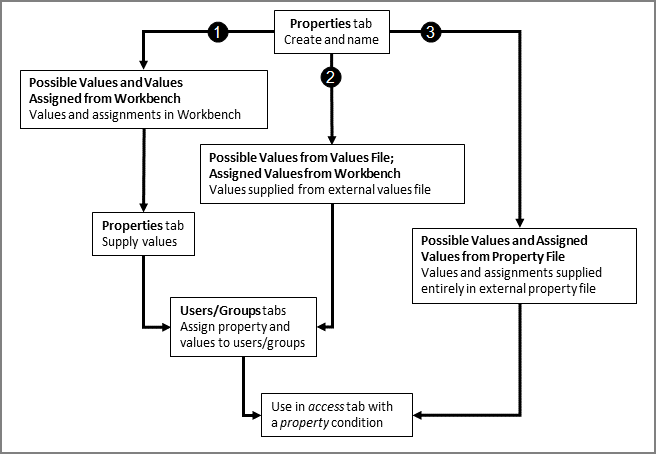
You can use one of the following paths to use properties in Workbench projects:
- (1) Possible Values and Assigned Values from Workbench
- Create the property, supply values, and assign the property with values to users or groups all within Workbench.
- (2) Possible Values from Values File; Assigned Values from Workbench
- Create the property and assign the property with values to users or groups within Workbench. The possible values for the property are provided in an external values file.
- (3) Possible Values and Assigned Values from Property File
- Create the property in Workbench. The possible values and assignments are provided in an external properties file.
NOTE:
- For information about the general work flow to set user and group access control, see Access Control Overview.
- Regardless of whether or not you use a values file or a properties file, you must create the properties in Workbench. For information about creating, duplicating, renaming, and deleting properties, see Managing Properties.
- When a server has a large number of properties, it can take some time to list them all in the Property List. The message Loading... <count>/<total> displays in the column header until all properties load.
- When multiple administrators are simultaneously editing properties, their values, or their assignments, the changes are updated on the screens of each user.
- Properties are defined for the server and are available to all projects on that server. However, properties are associated with users and groups, not projects (for example, what department they are in). If you need a property to be specific to a single project, name it uniquely. For example: <project>_<property>.
See also:
- Managing Properties
- Assigning Properties to Users and Groups
- Values and Property File Structures
- Access Control Overview
Mentioned in: