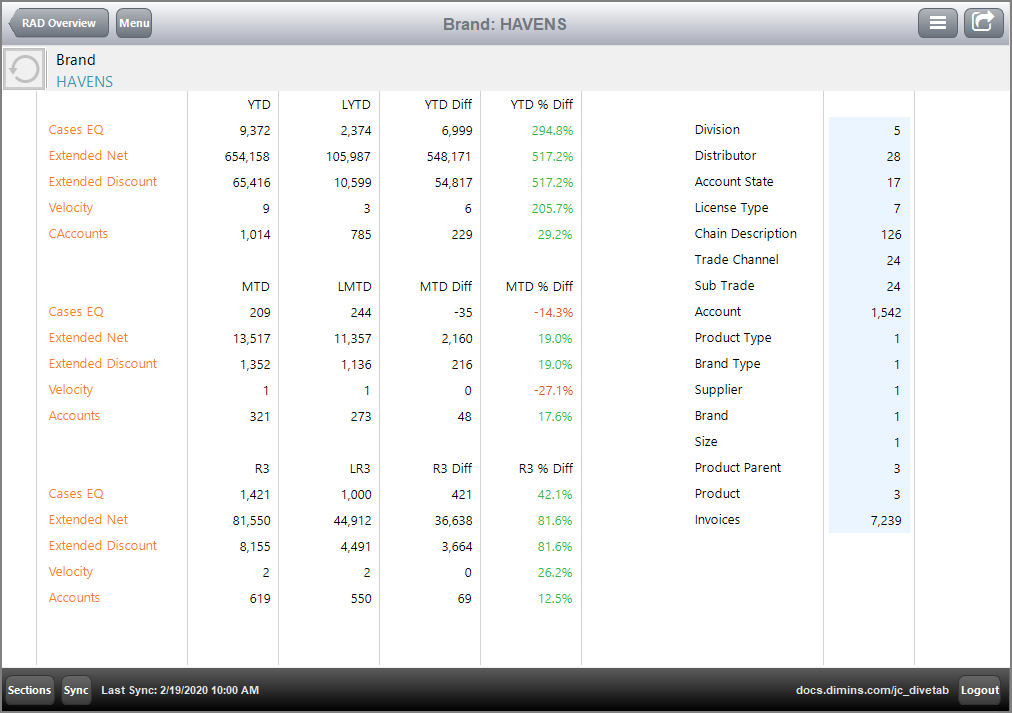The DiveTab central page type focuses exclusively on a single dimension and value which appears as the title of the page. When you define a central page, links are automatically generated for dimension values on other pages. A central page is only accessible from these dimension value links. A central page can be configured to link back to report, ad hoc, cross, dive, and central pages.
The layout is free form, which means you can present not only tabular dimension summaries, but also charts, grids, tables, images, and links, by dividing the page configuration both horizontally and vertically. Central pages can have one-to-many tabs and one-to-many screens per tab. The data displayed is for one dimension value, but can be pulled from multiple cPlans, as long as those cPlans have that dimension in common.
The following screen captures show different central pages with multiple elements defined to present the data.
Here is the ![]() central page for CIRCLE K (50).
central page for CIRCLE K (50).
Notice the title, Chain: CIRCLE K (50). Chain indicates the dimension, while CIRCLE K (50) is the selected dimension value.
Here is another example of a central page, this time for ![]() dimension value HAVENS.
dimension value HAVENS.
Brand indicates the dimension, and HAVENS is the dimension value. Notice that Brand also appears as a QuickView.
See also: