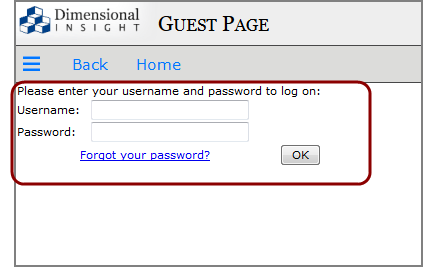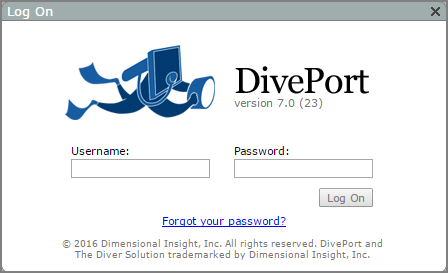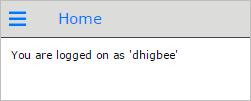The logon portlet can be used to customize the logon page and allow guest users limited access to DivePort. The logon portlet is typically placed in a separate environment on a landing page that can also include graphics, text, and links.
NOTE: There are no settings for the logon portlet.
Users can log on using the ![]() logon portlet instead of the
logon portlet instead of the ![]() default Log on page.
default Log on page.
NOTE: When an administrator views a page that has a logon portlet, the ![]() portlet instance appears as a text string:
portlet instance appears as a text string:
You are logged in as '<username>'
See also:
- Adding a Guest Logon Page
- Customizing the Logon Page
- What Is a Guest User?
- Adding a Portlet to a Page