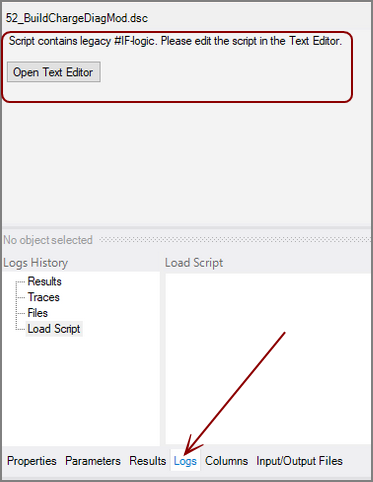Visual Builder (VB) is the Workbench component that is used to create Builder Description files (dsc) that describe the transformation of data into the proprietary Dimensional Insight model (mdl). In Diver Platform 7.x, building models is supported along side building cBases with the Spectre engine. You can continue to construct 6.4 style models by using Workbench.
The Visual Builder tab in Workbench looks similar to a Visual Integrator tab without the object palette. There are three default objects, Filein, Calc, and Builder, as shown in this screen capture.
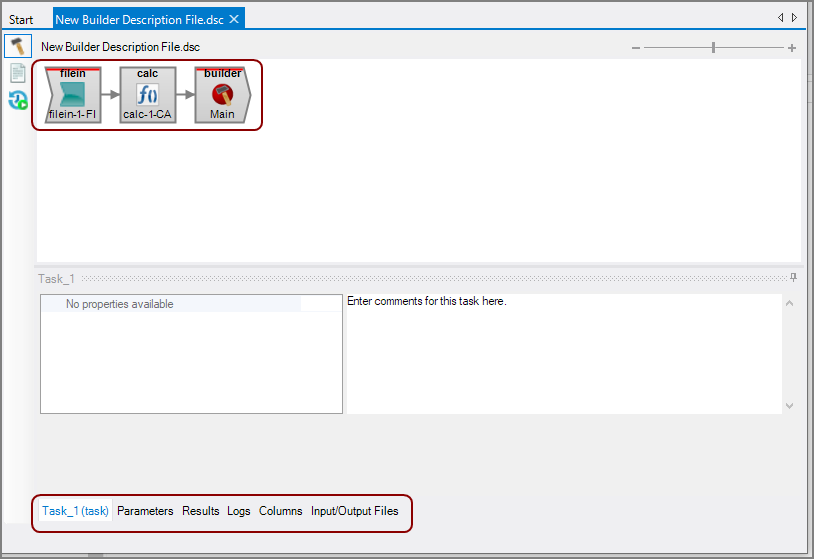
In addition to the task flow, Visual Builder in Workbench gives you access to five additional panels:
- Parameters—Name parameters and set default or test values
- Results—Examine Data View History organized by Results, Traces, and Files
- Logs—Explore logs organized by Results, Traces, File, and Load Script
- Columns—View a grid that shows the origin of each column for each task
- Input/Output Files—Determine where columns are read from and where they are written to
There are two methods for creating classic models in Workbench:
- Use the integrated Visual Builder component to create a Builder Description file. See Creating a Builder Description File.
- Visual Builder is provided for backwards compatibility for customers who build models or have Builder Description files to maintain.
- Use the Builder output object in a Visual Integrator script. See Visual Integrator Overview.
- This is the more common method for creating models. The Visual Integrator Builder output object supports all the same attributes found in the Builder Description file's Builder object. See VI Builder Output Object.
NOTE: Dependency expressions (#if ... #endif) are not supported in the Workbench GUI. However, legacy scripts with dependencies can be used by 7.x processes. To remove these dependency expressions, you can rewrite the script, possibly into one or more scripts. Scripts that contain dependency expressions show the following ![]() error message in the log.
error message in the log.