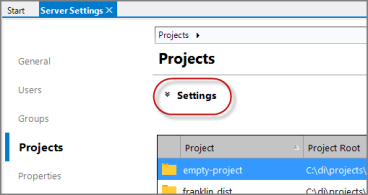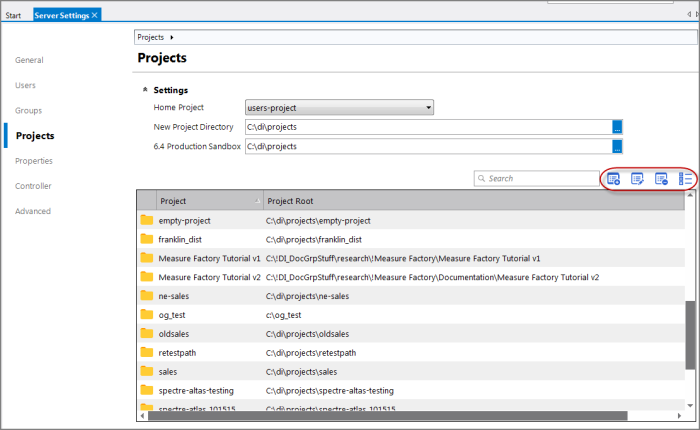The currently installed projects on a DiveLine server are listed on the Projects tab (Tools > Server Settings > Projects) along with additional project-based settings.
Here you can set the home project and the default directories for new projects.
To set the home project:
-
On the Projects tab on the Servers Settings tab, expand the Settings
 chevron.
chevron.The
 Settings area opens.
Settings area opens. -
Select the home project check box, and select the project if you use this feature. See Setting the Home Project.
-
Enter the directory paths for the two project default directories (New Project Directory and 6.4 Production Sandbox). Alternatively, you can use the browse buttons to select the default directories.
-
Save the tab.
NOTE: Each user on the DiveLine server must have access to the home project in order for the feature to work as expected. Be sure to grant at least User level access to the home project. See Enabling Project Access.
You can also manage projects with the following ![]() command buttons:
command buttons:
- Add Project—Opens the New Project dialog box. See Creating a New Project.
- Edit Properties—Opens Project Settings for the selected project. See Project Settings.
- Uninstall Project—Uninstalls the selected project. See Uninstalling Projects.
- Project Access (Access List)—Opens the project access settings to manage access for users associated with the selected project. See Enabling Project Access.