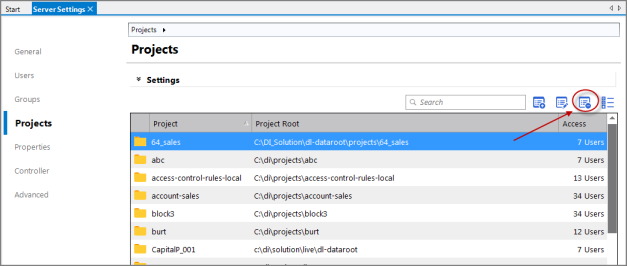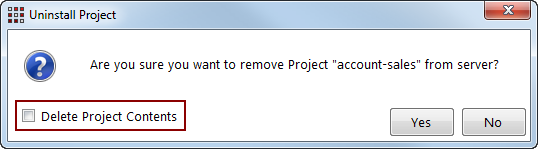You can manage all the projects on a DiveLine server through the Projects tab on the Server Settings tab (Tools > Server Settings > Projects).
NOTE: Use caution when uninstalling projects. If there are client-side ties to the project, such as ProDiver, DivePort, and DIAL in place, those users will no longer have access to the project data.
To uninstall a project from a server:
-
Open the DiveLine connection. See Opening and Closing Connections.
-
Open the Server Settings tab by selecting Tools > Server Settings, or click the server icon next to the Connections pull-down list at the top right.
-
Click the Projects tab.
The Projects tab opens and displays a listing of the
 projects on the DiveLine server.
projects on the DiveLine server. -
Select the project to remove from the project listing.
-
Click Uninstall Project at the upper right of the project listing.
The
 Uninstall Project confirmation dialog box displays.
Uninstall Project confirmation dialog box displays.By default, the Delete Project Contents check box is clear to retain any important files.
If you are certain that the project contents are no longer needed, you can select the Delete Project Contents check box, and all files and folders will be removed. -
Click OK.
The project is uninstalled. The underlying files and folder structure remains unless you selected the Delete Project Contents option.
TIP: If you physically move a project and need to reset the project root, see Spectre project Options.