Use the Projects tab to view and manage the projects installed on your DiveLine server. Here you set default directories and can set a Home Project for the DiveLine server. The Projects settings are on the Tools > Server Settings > Projects tab.
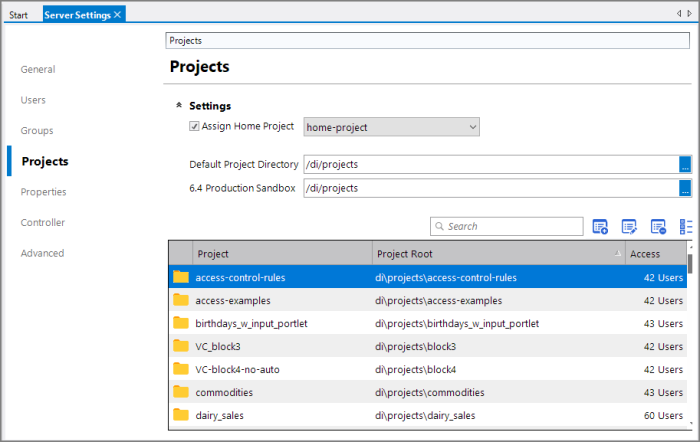
For general information about the home project, see Home Project Overview.
For information about how to configure a project to be the home project for a DiveLine server, see Setting the Home Project.
For information about changing the default new project directory, see Setting the New Project Directory.
For information about setting the 6.4 Production Sandbox directory that is required only when working with older 6.4 project files, see Setting the 6.4 Production Sandbox Directory.
See also:
- Managing Projects
- Managing Project Access
- New Project Paradigm