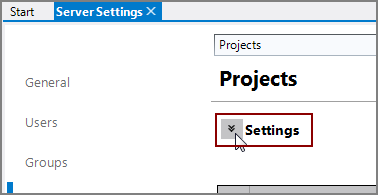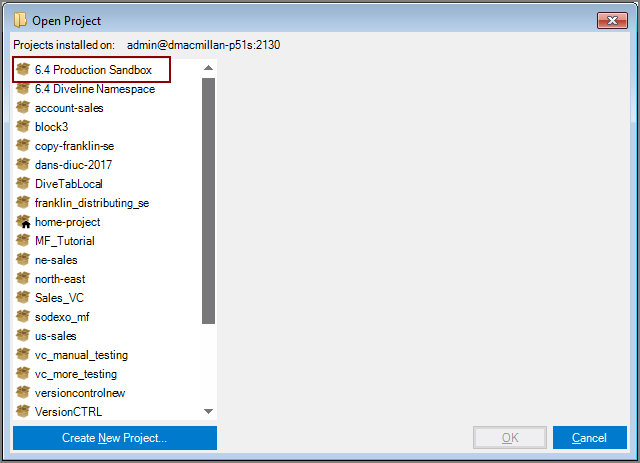When you upgrade a DiveLine server from 6.4 to 7.x, the 6.4 Production Sandbox project is automatically generated. This virtual project allows your DiveLine 7.x server to access 6.4 project files while maintaining the earlier pathing within individual scripts. In 7.x, you use project-based pathing.
If you install the 7.x software on a separate server instead of upgrading, you can still access your 6.4 data by manually setting up a 6.4 Production Sandbox project in Workbench.
To set up a DiveLine 7.x server to access 6.4 project files:
-
Click Tools > Server Settings > Projects.
The Projects tab opens.
-
Click the
 Settings chevron at the top of the projects list to display the settings.
Settings chevron at the top of the projects list to display the settings. -
Click the 6.4 Production Sandbox box browse button, and navigate in the
 Browse for folder dialog box to the location of the 6.4 project files.
Browse for folder dialog box to the location of the 6.4 project files. -
Click OK.
-
Save the tab.
The 6.4 Production Sandbox project is now visible in the
 Open Project dialog box.
Open Project dialog box.When you open this special project, you see all the files and folders in this location.
For more information about working with 6.4 project files, see Special 6.4 Virtual Projects and Project Paths.