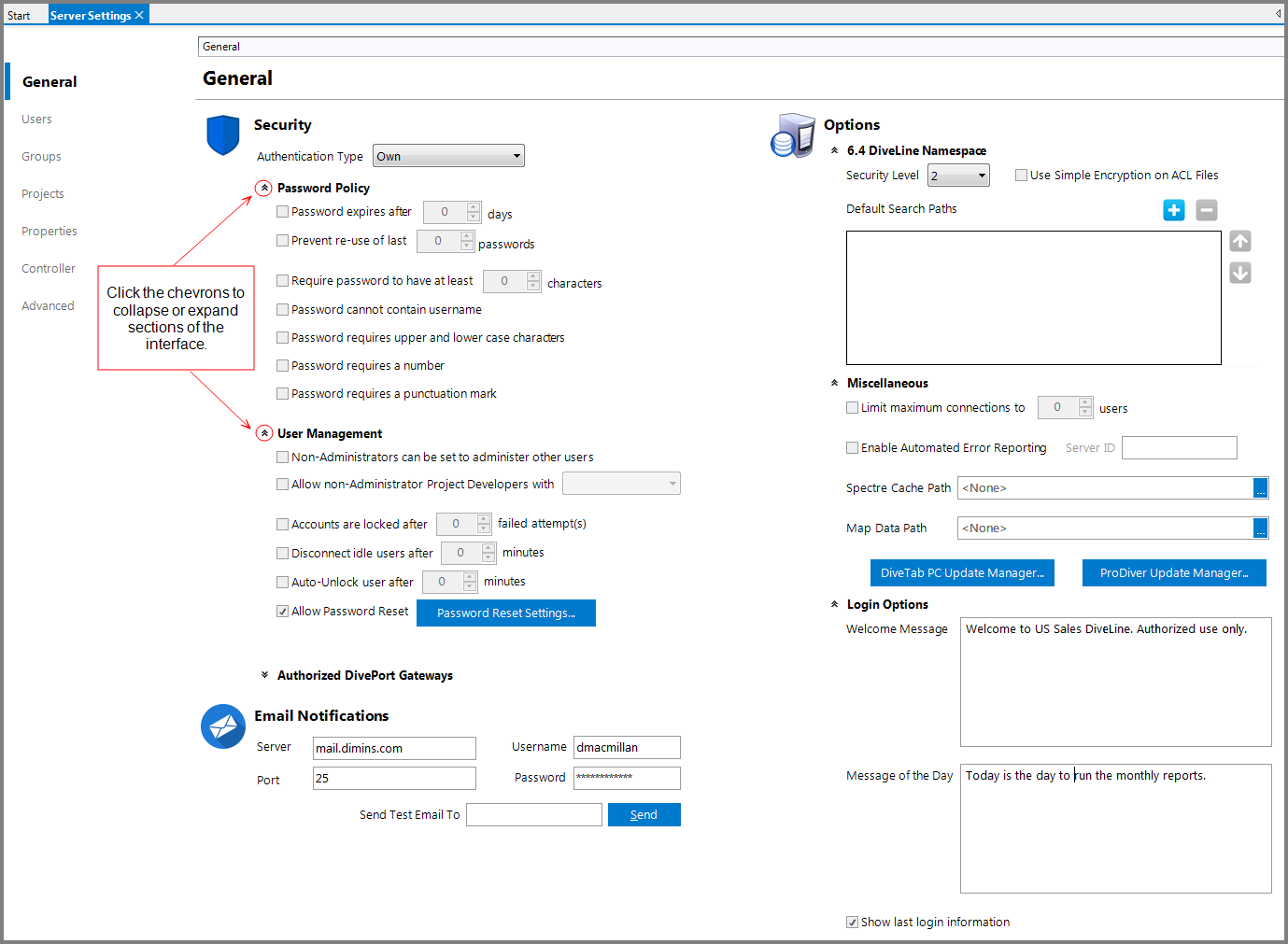Use the options in the General tab (Tools > Server Settings > General) to set various aspects of the DiveLine connection, including:
- Security—Set DiveLine authentication type, server-level user security settings, and authorized gateways. See Authentication Types, User Management, and Authorized DivePort Gateways.
- DiveTab—Inspect and set DiveTab project settings for DiveTab connections. See DiveTab Server Settings.
- Email Notifications—Set mail server information for Production nodes and scripts. Set DivePort password reset notifications. See Email Notifications.
- Options—Set security level and search paths for projects using the 6.4 DiveLine Namespace. See Security Levels (6.4 DiveLine Namespace) and Default Search Path (6.4 DiveLine Namespace). Set additional Miscellaneous DiveLine Settings. Set Login Options.
NOTE: The General tab interface uses chevrons to expand  or collapse
or collapse  areas. The following example has many of the chevrons
areas. The following example has many of the chevrons