Audit Rules Tab
The Audit Rules sub-tab of the access tab allows you to set Audit access rules for your Workbench project.
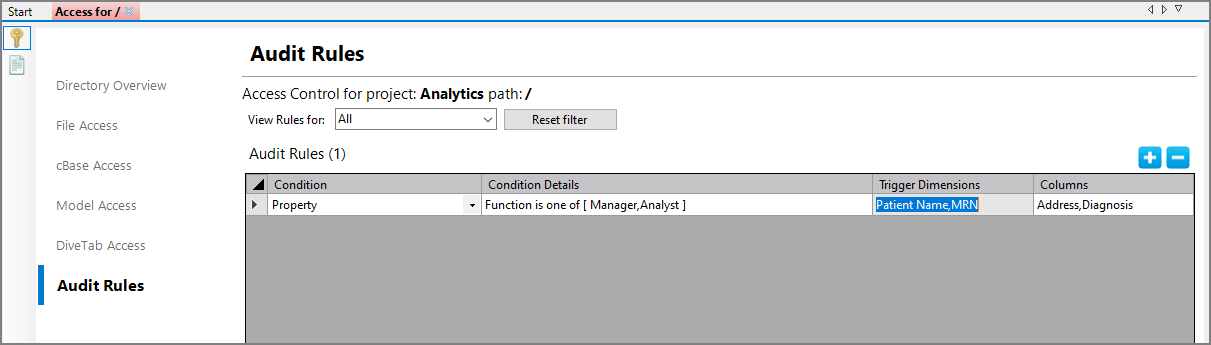
To set audit rules:
-
Click the plus sign (
 ) to add a rule row to the Audit Rules table.
) to add a rule row to the Audit Rules table. -
Set the Condition and Condition Details, which define who the rule applies to.
-
Set audit rules by listing trigger dimensions and the columns viewed to trigger a log entry.
NOTE: Enter the trigger and columns separated by commas with no spaces.
-
Save the tab.
NOTE: In order to have the column's accessed values appear in the audit log, you must list the columns in both the Trigger Dimensions and Columns sections for each audit rule.
See also: