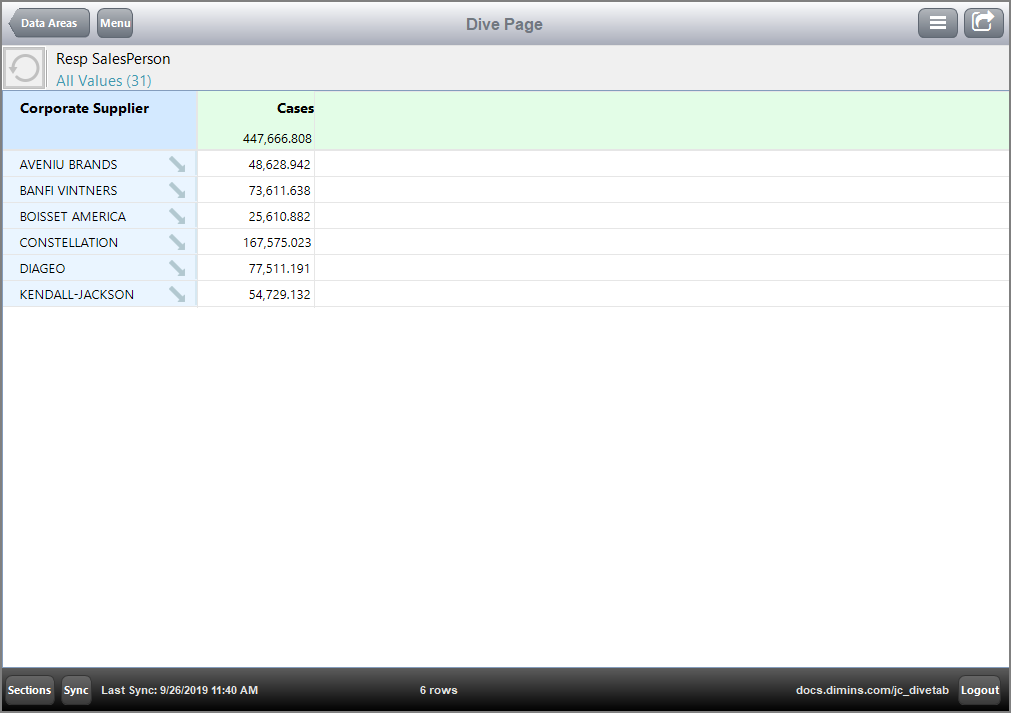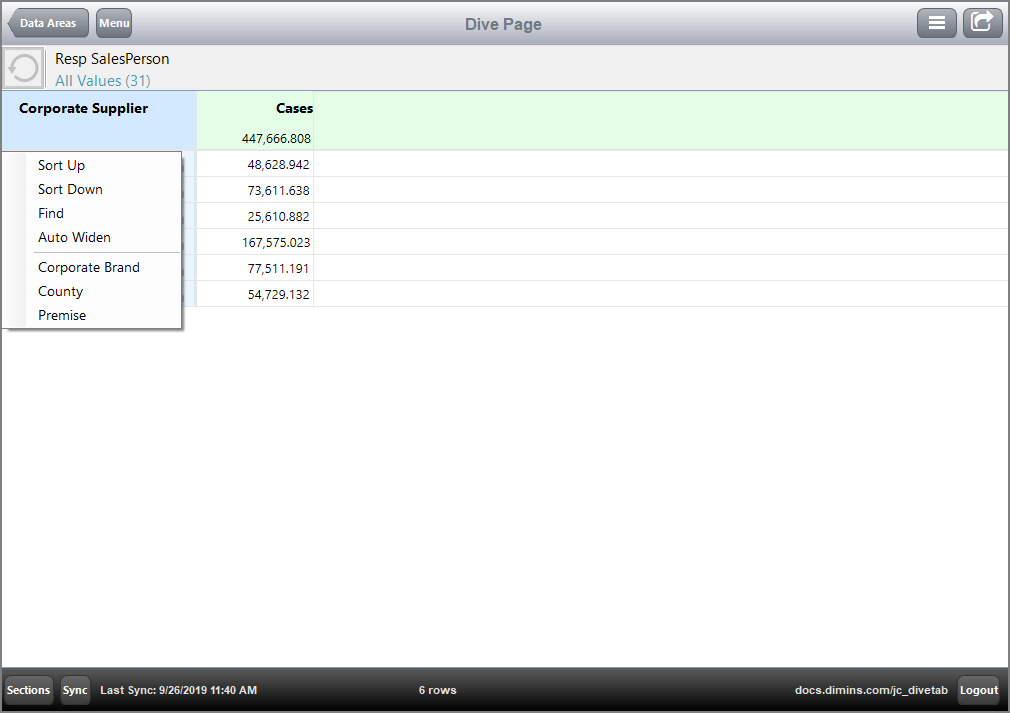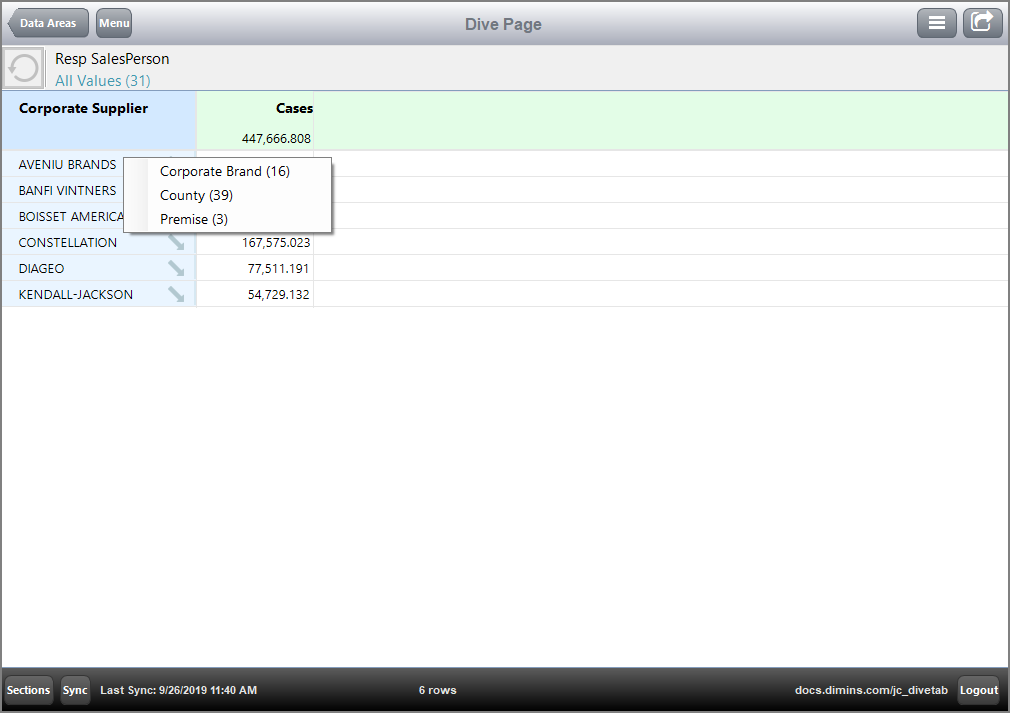The DiveTab dive page presents a cPlan data in a predefined tabular format.
-
Dimensions are presented on the leftmost columns. Their headers have a blue background.
-
The rightmost columns show summaries. Their headers have a green background.
Here is an ![]() example of a dive page with one primary dimension.
example of a dive page with one primary dimension.
Here is an example of the ![]() context menu for the dimension column.
context menu for the dimension column.
Here is an example of the ![]() context menu for a dimension value.
context menu for a dimension value.
NOTE: A right-click opens the context menu. A blue cell shows that there is a link, and a left-click follows the link to another page.
Here is an example of the ![]() dive page after using the dive arrow.
dive page after using the dive arrow.
See also: