DiveMaster is the Workbench component that you use to create DivePlan (dvp) files, which specify to the client software how to present your data. DivePlans categorize and filter the data that you load from your source files into classic models and cBases.
DiveMaster opens when you create or edit a DivePlan in Workbench. To create a DivePlan, select File > New > DivePlan.
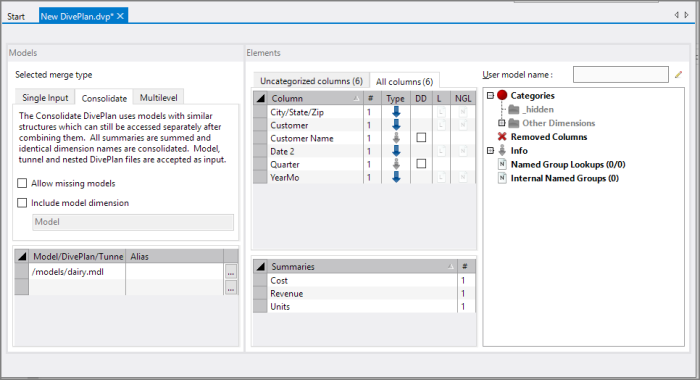
NOTE: When opening an existing DivePlan, Workbench flags the script with an asterisk indicating it has been modified. This is the result of behind the scenes cleanup such as removing non-existing dimensions and summaries that no longer exist in the models or cBases. This is a virtual modified state and can be ignored. If you make changes to the DivePlan and save, only your explicit changes are saved.
Why use a DivePlan? A model or cBase can contain a great deal of data. A DivePlan filters and organizes a view of the information that is relevant to your business function. A DivePlan is a structured view of your data that simplifies access and optimizes your results when you dive into the data with a front-end client, such as ProDiver or DivePort.
The DivePlans that you create in DiveMaster represent the middle tier of the Diver Platform or Diver Solution. A DivePlan accepts model, cPlan, and, for some DivePlan types, cBase files as input and defines how your data displays when you dive into your data. A dive refers to the steps you take when viewing increasingly lower levels of data in a model or cBase. After you create the DivePlan, you can create markers, which are files that store the saved steps of a ProDiver dive.
A marker file does not contain any data, only the actions taken in a dive. When saved and reopened, a marker displays the latest model or cBase data for viewing and allows the dive to proceed from the last saved action.
Markers can display data in the following formats:
- Simple tabular view
- Completely formatted report
- Graph
See also:
- What are the Elements of a DivePlan?
- The DiveMaster Start Page
- About Working with DivePlans
- cPlans versus DivePlans