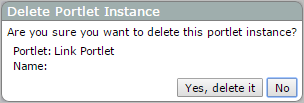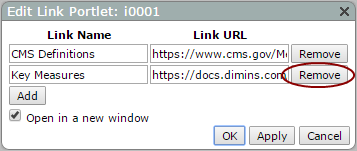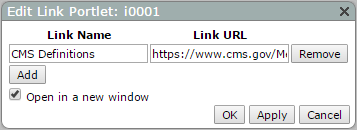To keep your portal up-to-date, you can delete one or more obsolete links from a link portlet, or remove the entire link portlet.
If you are deleting all links in a link portlet, you can delete the link portlet instance.
- Navigate to the page that holds the portlet instance that you want to remove.
-
On the toolbar, click Edit to unlock the page and enter edit mode.
-
Right-click the portlet that you want to remove.
The portlet context menu opens.
-
Select Delete.
The Delete Portlet Instance
 confirmation message opens.
confirmation message opens. -
Click Yes, delete it.
-
On the toolbar, click Save to exit edit mode and lock the page.
-
Navigate to the page that holds the link that you want to remove.
-
On the toolbar, click Edit to unlock the page and enter edit mode.
-
Double-click the link portlet.
The Edit Link Portlet
 dialog box opens. Each link is defined in a separate row.
dialog box opens. Each link is defined in a separate row. -
Click Remove on the row of the link that you want to remove.
The row containing the link is removed from the
 list.
list. -
Click OK to save the change.
-
On the toolbar, click Save to exit edit mode and lock the page.
See also: