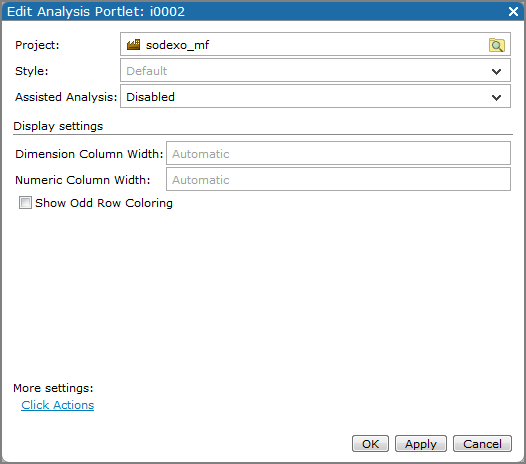Analysis Portlet Options
| Option | Description |
|---|---|
| Project | Identifies the Measure Factory project. |
| Style |
Specifies the analysis portlet style. Options are:
|
| Assisted Analytics |
Available if the optional license is active. Specifies if assisted analytics is enabled for this portlet, and which analysis mode opens initially. Options are:
|
| Dimension Column Width | Specifies the width, in pixels, of the dimension column. Dimension names that are longer that the specified column with are truncated. The default, Automatic, sets the width as large as the longest dimension name. |
| Numeric Column Width | Specifies the width, in pixels of all numeric columns. The default, Automatic, sets the width for each column to fit the data or label. |
| Show Odd Row Coloring |
Specifies that the row background color shifts for each row. Even rows default to the page background color (windowBackgroundColor) in the underlying skin. |
| Use Time Range QuickView | Applies to custom analysis when the click action that opens the analysis portlet does not pass a specific time range. Applies the current time range QuickView setting to all columns in the analysis portlet. |
Specifies preferences for printed headers and footers on files that are exported as a result of Excel or PDF click actions.
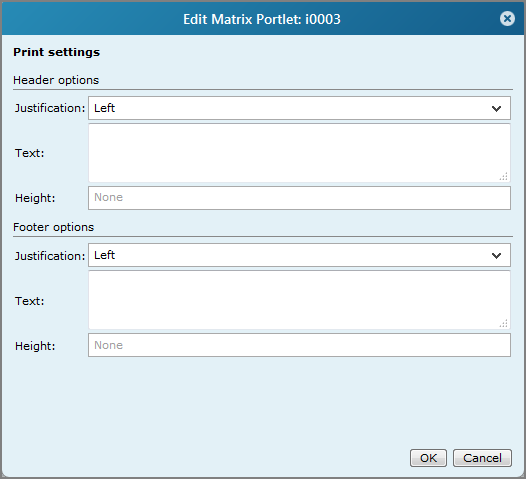
See also: