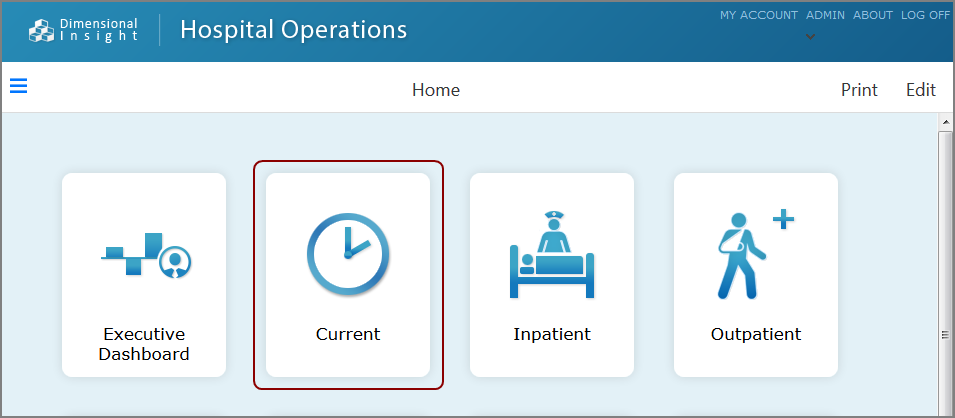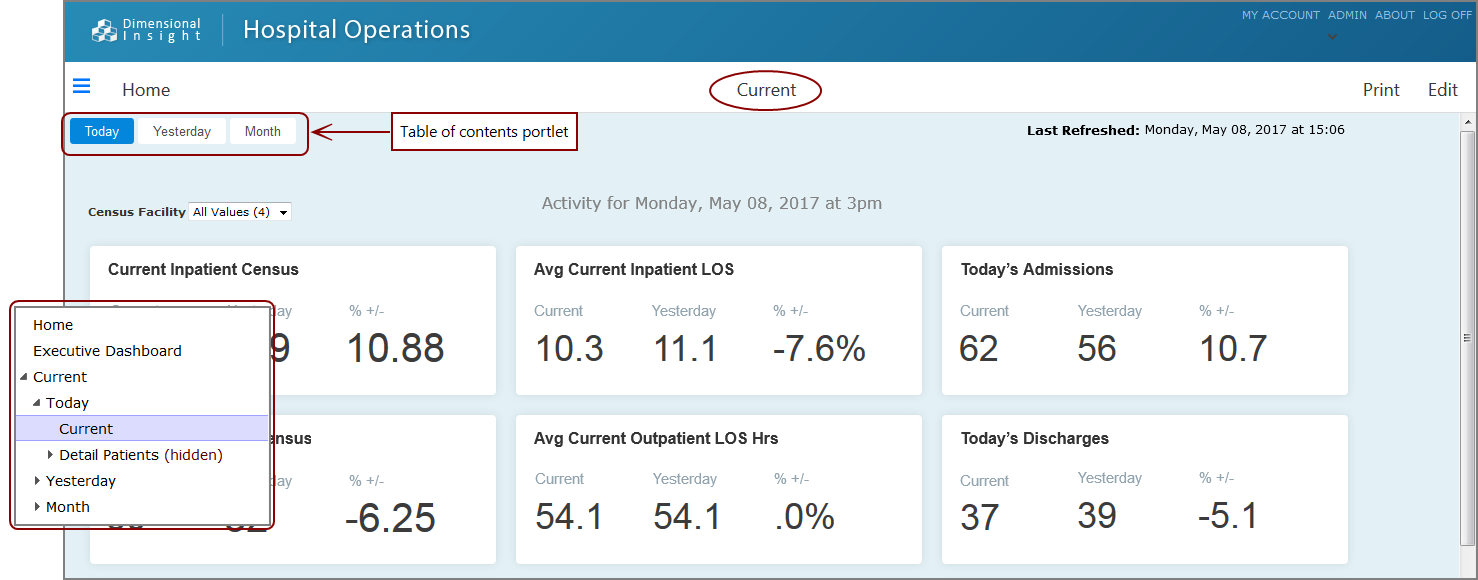About the Menu Portlet
A Menu portlet presents links to portal pages on the simplified interface. The links display as large buttons with icons and labels.
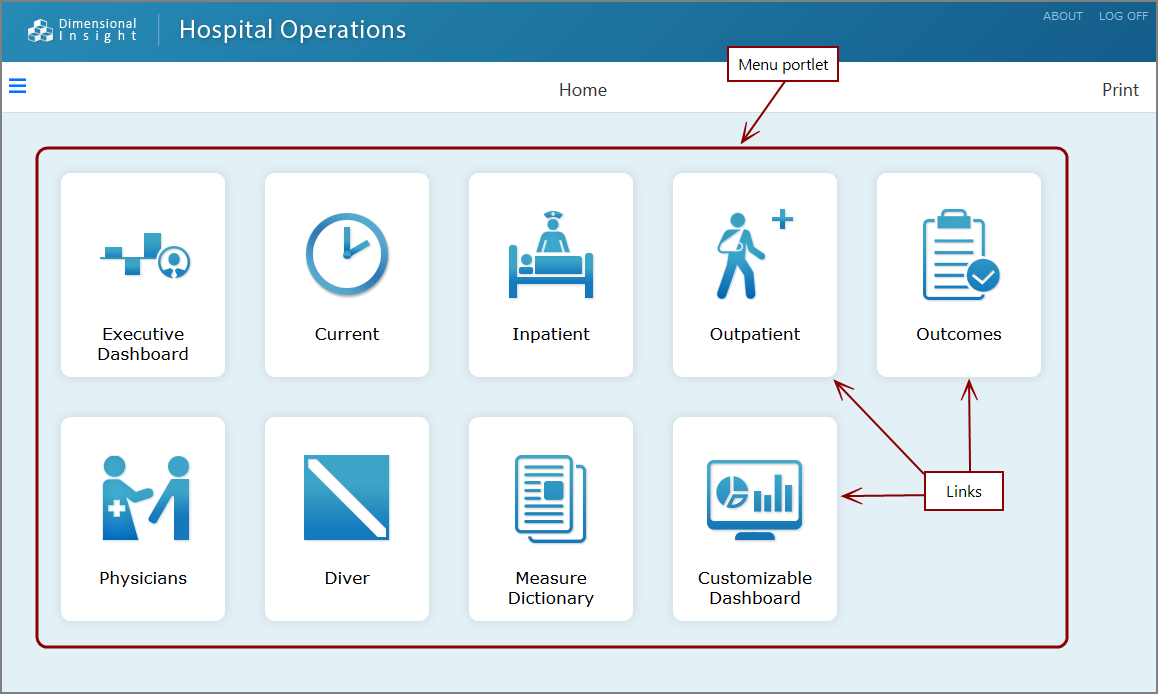
NOTE: If you use blank pages in your portlet structure as a way to organize your portal, clicking a menu portlet link skips the blank pages and brings you to the first page that contains content.
In the following example:
- The Home page is considered blank because it does not contain portlet data. It merely contains other pages, including Executive Dashboard, Current, and Inpatient. These top-level pages appear as buttons on the home page menu portlet.
- Of those three, the Current page is a blank page that contains Today, Yesterday, and Month pages.
- Each one of those three has a page called Current that contains portlets.
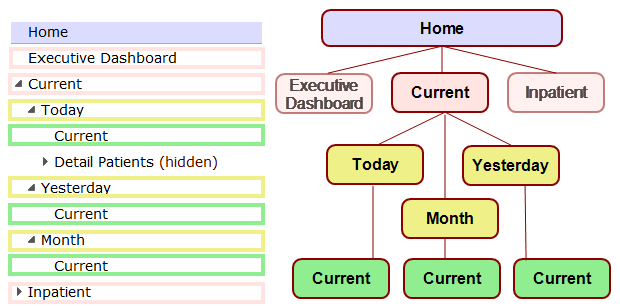
In this case, if you click Current on the home page ![]() menu portlet, DivePort skips over the blank pages and opens the first
menu portlet, DivePort skips over the blank pages and opens the first ![]() page that holds content: Current > Today > Current.
page that holds content: Current > Today > Current.
NOTE: Menu portlets typically take up the entire page, and they cannot be resized. However, you can move their position when you use a manual or one-column page layout. This allows you to customize the look of the page.
If the menu button links to a local URL, clicking the button opens the link in the same tab. A URL is considered local if it starts with the same context path ("/diveport") or the same origin and context path ("https://host.example.com/diveport").
See also:
- Menu Portlet Options
- Adding a Menu Portlet
- Adding Page Links to a Menu Portlet
- Adding Graphics to Menu Portlet Links