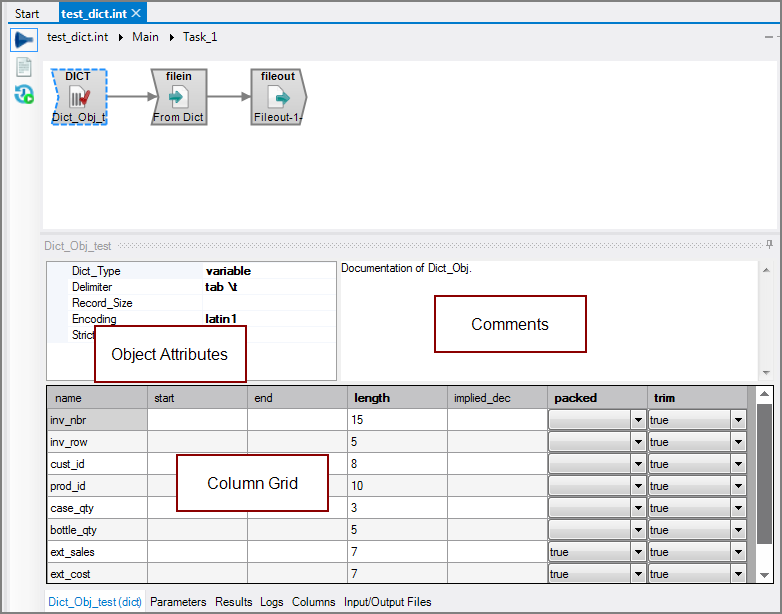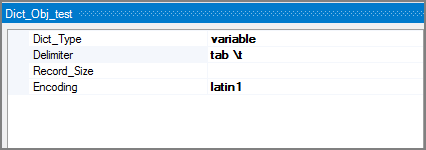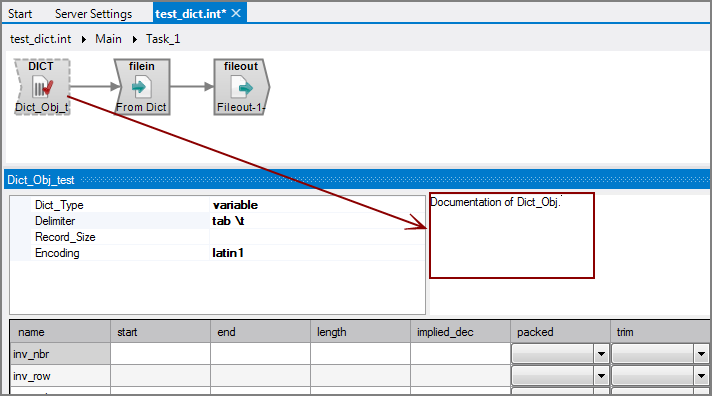The Visual Integrator (VI) Dictionary input object (DICT) describes the format of an input or output file. This object is also used by Visual Builder. The input file can be developed manually, or generate using a VI Fileout Output Object.
![]()
The DICT object describes the format of an input or output file and has the file extension of dic or dict.
The DICT object has ![]() three panes where you set attributes.
three panes where you set attributes.
You set attributes for the DICT object in the ![]() object attributes pane.
object attributes pane.
| Attribute | Description |
|---|---|
| Dict_Type | Specifies a variable or fixed format file. |
| Delimiter |
Specifies the delimiter that is used to separate columns for variable format files. If not specified, ASCII tab is used. Choices are:
|
| Record_Size | Contains the width of a record in a fixed-file format. If set, Spectre Build, Visual Builder, or Visual Integrator reads exactly this number of bytes per record, regardless of binary data such as newlines or null bytes. |
| Encoding |
Defines how files names are read and interpreted in terms of character encoding. Values include:
UCS-2 and UTF-8 files can include a Byte Order Mark (BOM) at the beginning of the file to denote the file encoding. These file signatures are defined as follows:
File signatures are common for Unicode files on Windows operating systems. If the file input object reads multiple files, the signature of each file determines its encoding. If the encoding attribute is auto and no signature is found, the encoding is assumed to be latin1 if no other object in the task handles Unicode data and the VI file is not encoded as utf-8 (using the charset 1208 directive). Otherwise, the encoding is assumed to be utf-8. See also Integrator Unicode Data Support. |
Each object has an area where you can enter comments.
It is a DI best practice to enter a note for every object in a VI script. You can set a VI preference to give a warning for each object without a note.
The ![]() DICT column grid is where you provide details about the columns in the input files.
DICT column grid is where you provide details about the columns in the input files.
| Attribute | Description |
|---|---|
| name | Specifies the name, or headings, for the column in the input file. |
| start | For fixed format files, specifies the start column position. |
| end | For fixed format files, specifies the ending column position. If this attribute and the length attribute are not defined, the column is assumed to be a single-character column. |
| length | For fixed format files, specifies the length of the column. This attribute overrides the end attribute if both are defined. |
| implied_dec | Specifies the number of decimal places in the resulting value. |
| packed | For fixed format files, specifies interpretation of the column as packed decimal format when set to true. |
| trim | Specifies trimming of leading or trailing white space (including tabs) in the input data when set to true. If set to false, the column data is processed in its original format. |