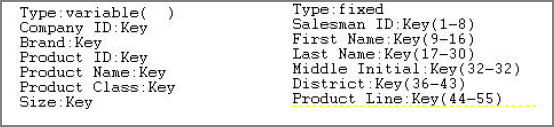A dictionary file can be used to describe the format of an Integrator input or output file. Dictionary files are text files, and are normally given an extension of dic or dict.
Dictionary files can be in the original format or the new format. The original format is a simple text file with a header as the first line, followed by a line describing each column. The new format is a DI object language file containing a single DICT object. See VI Dict Input Object.
The original format dictionary files are still accepted by the Data Integrator and classic Model Builder. They describe variable or fixed-format text files.
To describe a variable format text file, the first line of the dictionary has one of the forms:
Type:variable({delimiter})Type:variable({delimiter}):{encoding}
where {delimiter} is a single character that is used to separate columns in the text file, and {encoding} describes the character encoding used in column names. {encoding} is either "latin1", "utf-8", or "ascii".
Each subsequent line in the dictionary describes a column in the text file, in the order they appear.
These lines have the form:
{column name}:{optional field type}
where {column name} is the name of the column, and {optional field type} is either "key", "info[{dimension name}]", or blank. The optional field type is used by the classic Builder to classify the column as a Dimension (Key), Info, or Summary field. It is ignored by the Data Integrator.
To describe a fixed format text file, the first line of the dictionary has the form:
Type:fixed
Each subsequent line in the dictionary describes a column in the text file, in any order. These lines can have the form:
{column name}:{optional field type}({start column position}-{end column position}{extra options}{column name}:info({start column position}-{end column position})[{dimension name}]{extra options}{column name}:{optional field type}({column position}){extra options}{column name}:info({column position})[{dimension name}]{extra options}
where {column name} is the name of the column and {optional field type} is either "key", or blank (similar to variable format dictionaries). In the first form, the described column begins in {start column position} and ends in {end column position}, where the first column in a record is column one. In the third and fourth forms, the column begins and ends in the same {column position}, thus describing a single character column. Note in the second and fourth formats that the column positions come between "info" and the associated dimension name. {extra options} are boolean attributes that describe the field.
The following extra options can appear at the end of the line:
:ignore
:packed
The first option means that the column is not to be used and need not be processed. This field is to be ignored. The second option means that the column is a number in packed decimal format, and should be expanded before being read.
Examples: