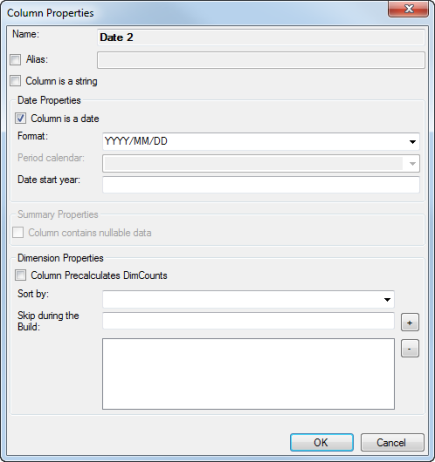You can set various properties for columns. You can:
- Create column aliases
- Handle numbers as characters
- Specify a date format
- Change the sorting method
- Specify calculations to create new columns. See Calculated Columns.
These column-specific attributes are found in the ![]() Column Properties dialog box. Click the Props icon (
Column Properties dialog box. Click the Props icon (![]() ) in the Model Structure for the individual column to bring up the Column Properties dialog box.
) in the Model Structure for the individual column to bring up the Column Properties dialog box.
See also: