s Block ?
A sections block, which is part of a data-area block, defines the set of DiveTab pages that are linked from the current page. These linked pages are available from the Sections button, located on the lower left side of the DiveTab client. A sections block can include ad hoc, cross, dive, overview, and report page types. Select the Sections button to see the menu for available pages.
For example, the following data page has four report pages defined and available to the DiveTab user by using the Sections button.
IMPORTANT: Data pages in the sections block cannot be linked to. This means they do not require an id tag.
NOTE: When you change pages using the Sections button, parameters are not carried to the new page.
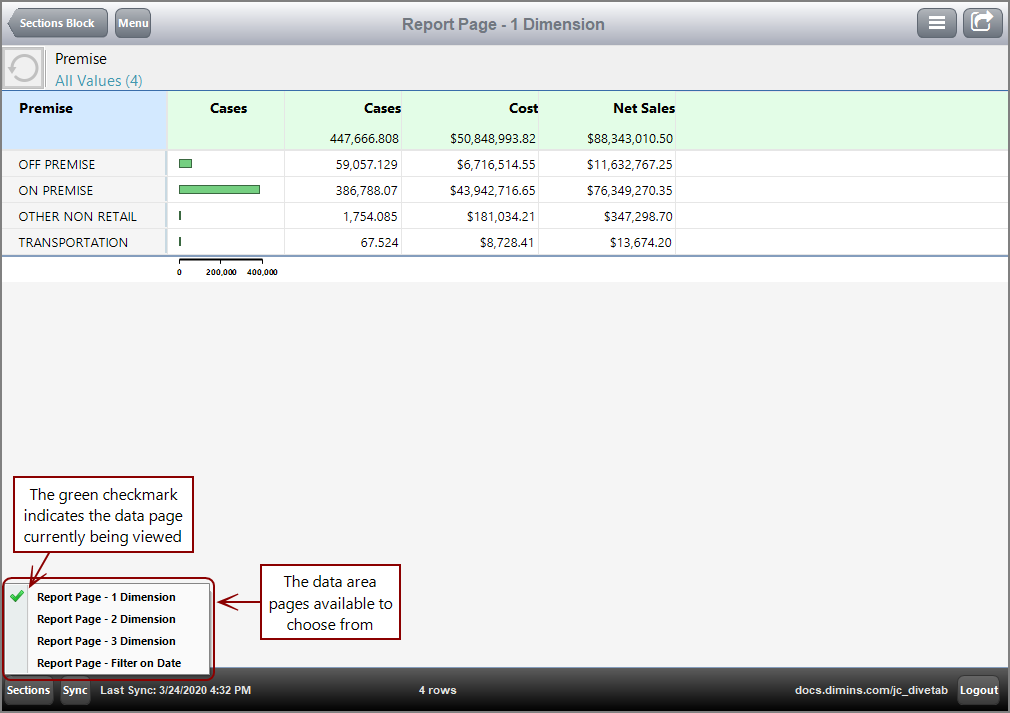
See also Sections Button