A Sections button is included in the bottom banner of the DiveTab application. It provides additional navigation options for the DiveTab user. In addition to navigating from one page to another by clicking on shaded cells or menu buttons, users can directly open pages that are available from Sections.
NOTE: When a page is displayed in this manner, all parameter values are dropped.
The Sections button is only available in a data area. It can include report, ad hoc, cross, dive, and overview page types. When the user taps the Sections button, a pop-up menu displays the available pages. There is a check mark next to the current page name. For example:
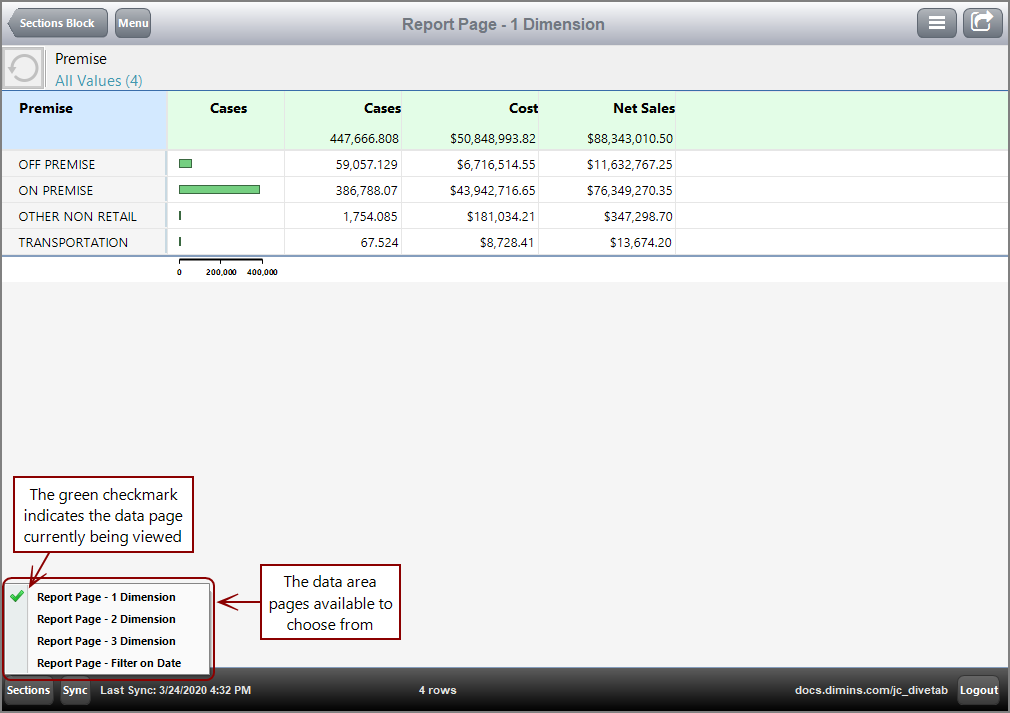
See also: