Tabs Overview
The Users and Groups tabs
A DiveLine user account is required for any user, regardless of authentication type, to access data on the DiveLine server. User account settings include which Diver Platform client applications the user can access.
Groups contain users that share similar access requirements. Setting project and data access at the group level simplifies the administrator's user management tasks. All members of the group have the same access settings. If a user belongs to multiple groups, their access settings become the union of the settings for all groups and any individual access settings.
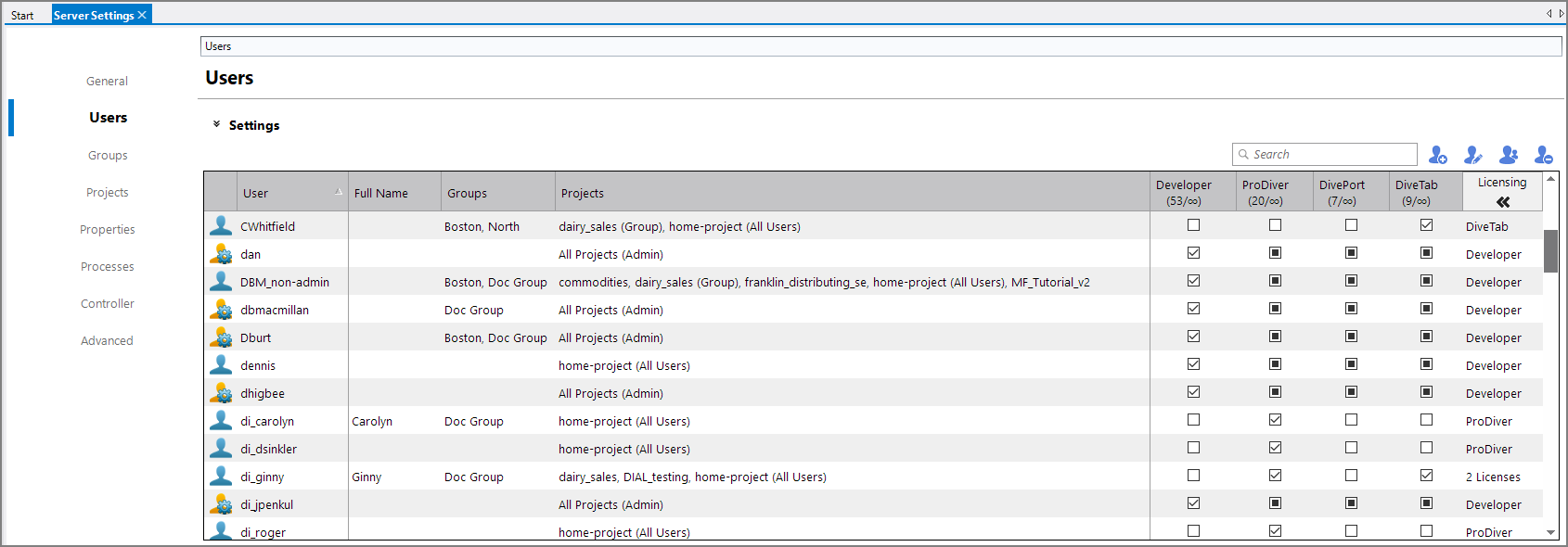

See also:
- Managing Users
- Home Project Overview
- Setting the Home Directory Settings
- User Edit Tabs
- Home Directories
- Creating Home Directories
- Managing Groups
- Licensing Levels
- Managing Diver Solution 7.0 Licenses
- Managing Diver Platform 7.0 Licenses
- Conversion of 6.4 Licenses to 7.0