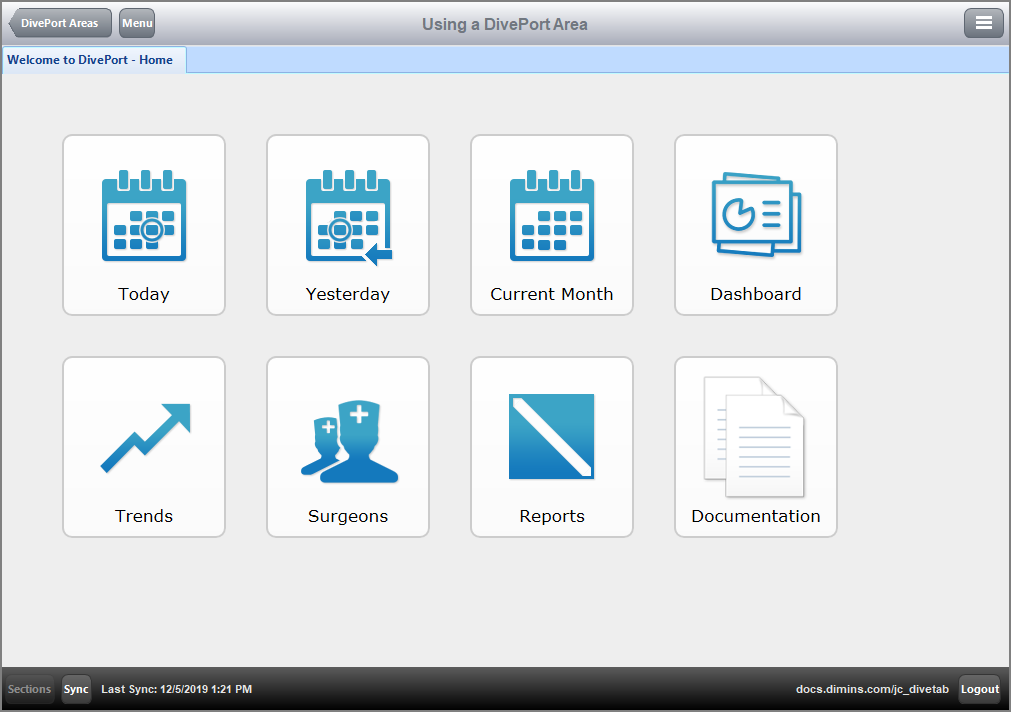When a DivePort area is configured for the DiveTab application, usage is as follows.
-
Select the
 button labeled for the DivePort area.
button labeled for the DivePort area.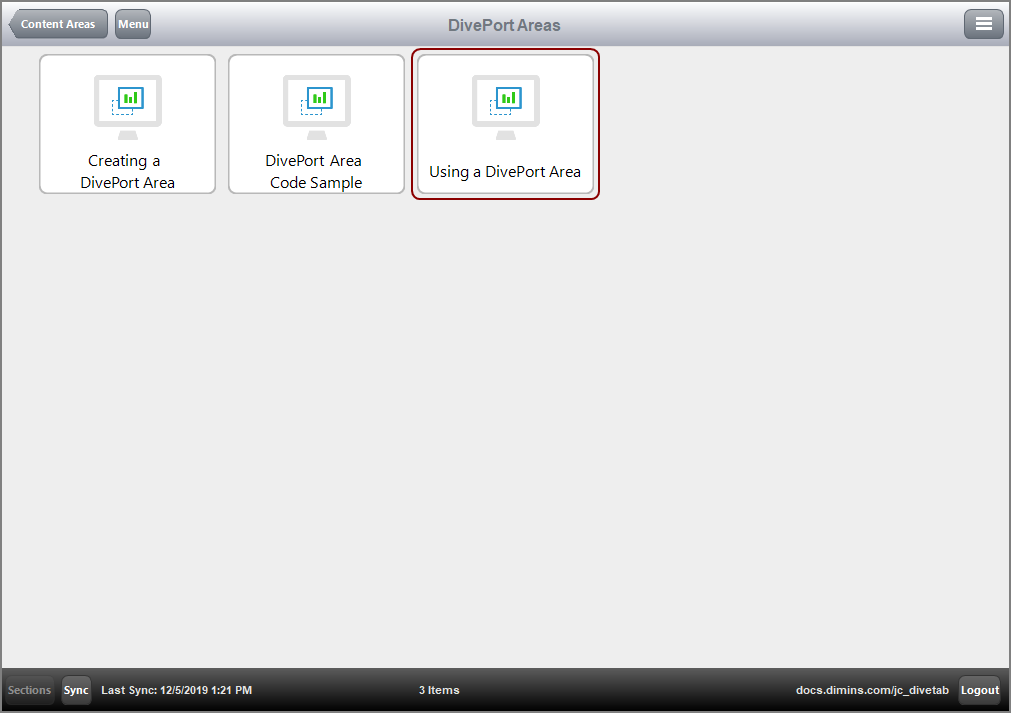
The target DivePort's configuration determines what happens next.
- For a DivePort that is configured with single sign-on, the portal opens within DiveTab.
- For a DivePort that is not configured for single sign-on, the Logon dialog displays.
- If prompted, enter credentials to log on, and the portal opens in DiveTab.
-
Navigate the portal per usual.
Here is the
 view of a DivePort in DiveTab.
view of a DivePort in DiveTab.NOTE: If you return to the Menu and later revisit the DivePort area, you do not have to log on again.
See also:
- What is a DivePort Area?
- Creating a DivePort Area
- DivePort Area Code Sample
- DivePort Area Code Block
- DivePort Area Tags