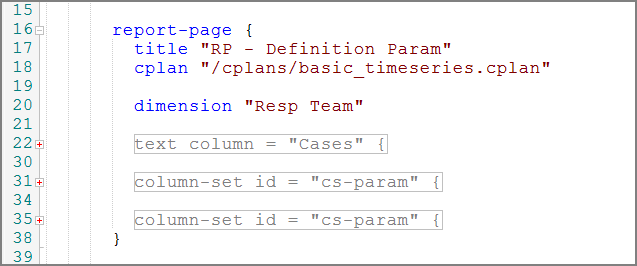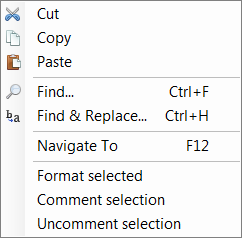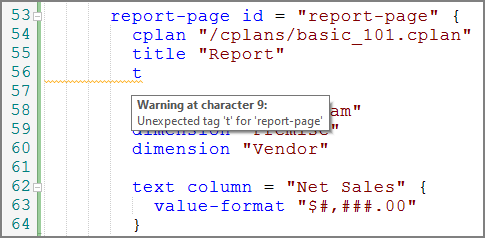As you start to work with and develop divetab scripts for data areas, be aware of the following:
-
The syntax is color-coded and the editor is grammar-aware.
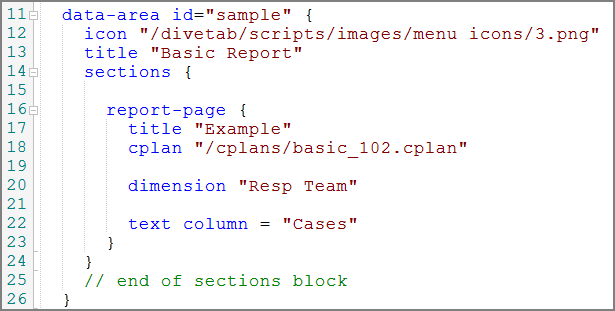
- You can copy and paste from scripts open in other projects, on the same or other servers.
- You can copy and paste code snippets from this Help.
-
You can
 collapse and expand blocks of code.
collapse and expand blocks of code. -
The right-click
 context menu supports nine helpful functions.
context menu supports nine helpful functions. Particularly helpful are Comment selection and Uncomment selection as you add and test incremental changes to your script.
-
As you type,
 unexpected tags are flagged.
unexpected tags are flagged.Point to the flagged tags to display the warning message.
-
With the cursor positioned in a code block, Ctrl+space provides
 potential tags based on the context.
potential tags based on the context.
See also: