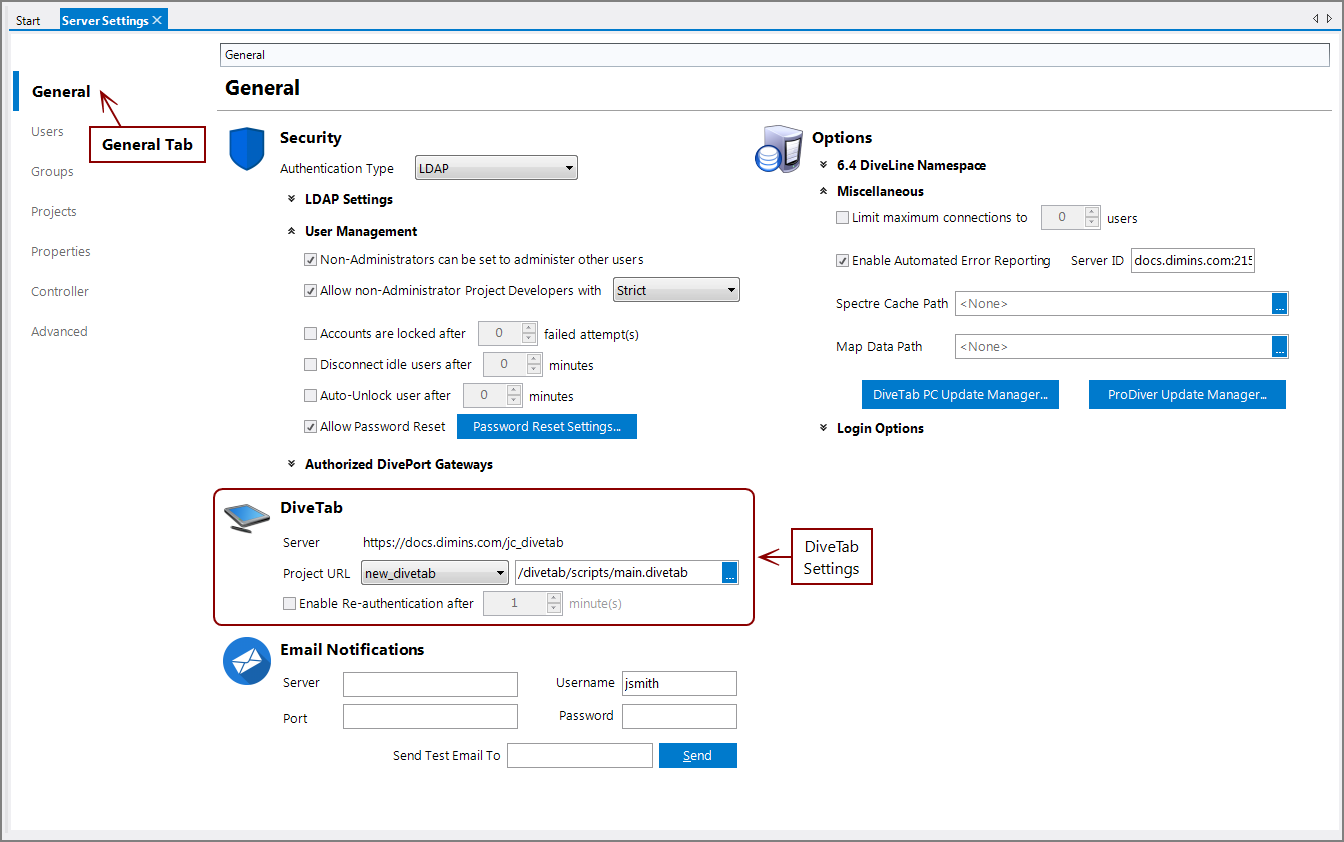As prerequisites for configuring a DiveTab on the server, you must complete the following procedures:
- Installing a DivePort Instance for DiveTab
- Defining a DiveTab Connection and Project
- Creating the Initial DiveTab Module
To configure DiveTab on the server:
-
Select Tools > Server Settings > General.
The DiveTab
 section displays the current DiveLine Server.
section displays the current DiveLine Server. -
Set the following:
- For the Project URL, select your DiveTab project from the list of all projects on the current connection.
- Use the browse button to locate your top-level DiveTab script, which is often named main.divetab.

-
Save the tab by pressing Ctrl+S or by clicking the Save icon.
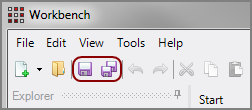
The configuration for the DiveTab is complete.
For more information, see Testing Your DiveTab.