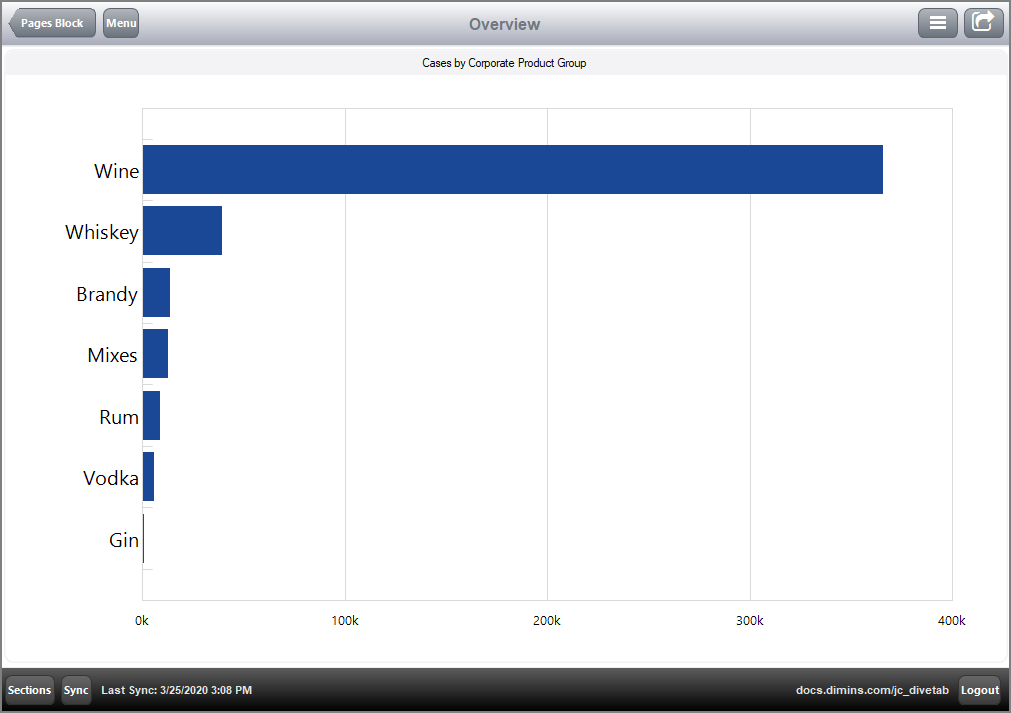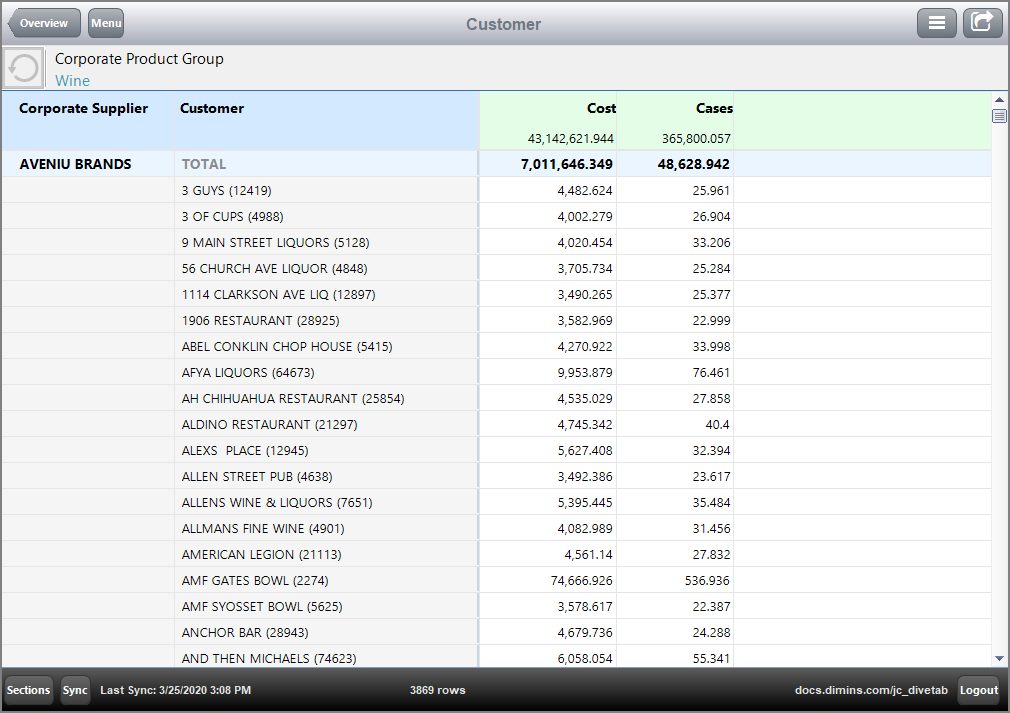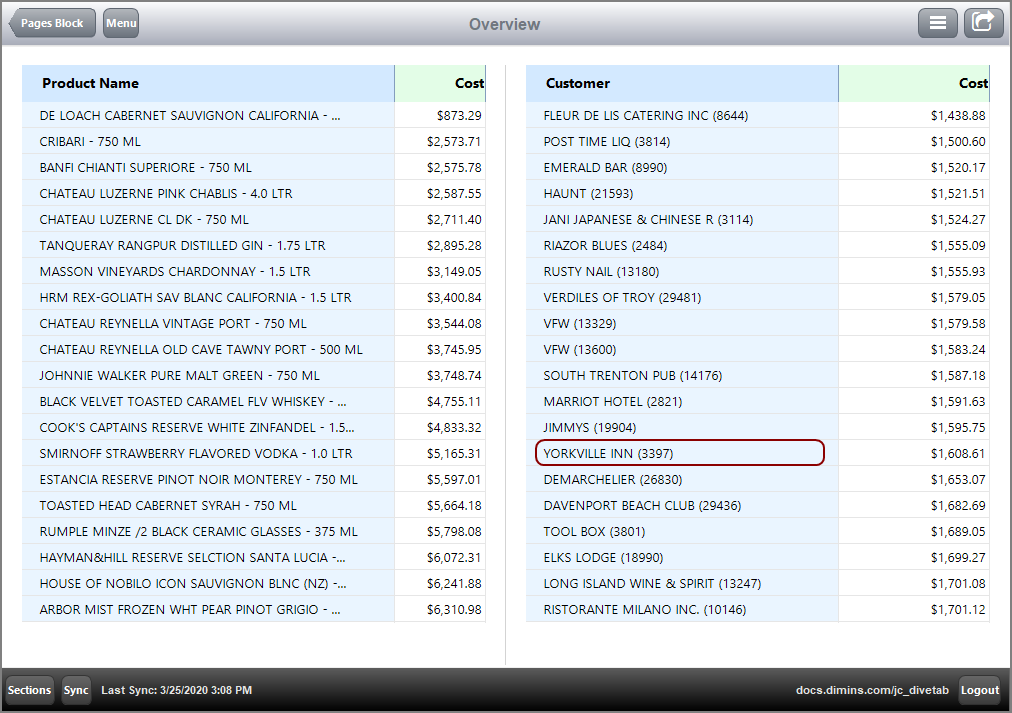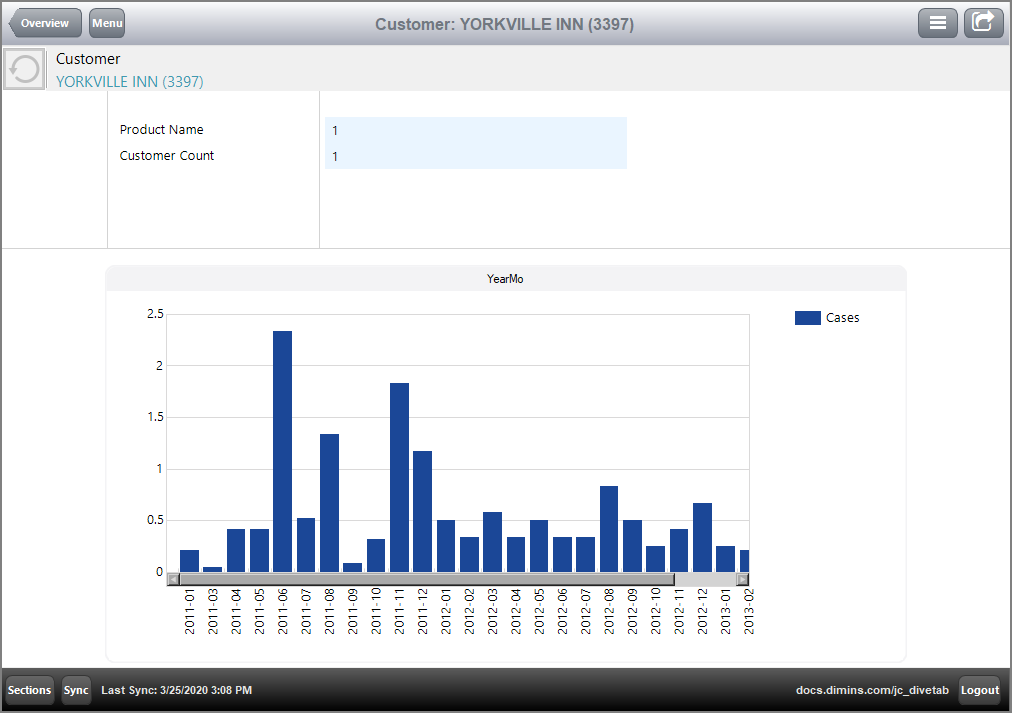Below are examples of how a Pages block can be used in DiveTab. Data pages that are explicitly linked to, or central pages with their automatic linking, are included in a Pages Block.
IMPORTANT: You can link to a data-area in the pages block from another data-area. Links to a central page are created automatically.
The following code is used in defining an overview page. The column for the hbar-chart includes a link to a report page.
divetab version = "0.0" {
data-area id = "data-area-1" {
title "Pages"
icon "/divetab/images/Document288.png"
sections {
overview-page {
title "Overview"
cplan "/cplans/basic_101.cplan"
tab {
screen {
layout {
vsplit {
hsplit {
box {
title "Cases by Corporate Product Group"
hbar-chart {
dimension "Corporate Product Group"
bar column = "Cases" {
link {
page id = "rp-customer"
}
}
sort-column "Cases"
hide-legend
}
}
}
}
}
}
}
}
}
pages {
report-page id = "rp-customer" {
title "Customer"
cplan "/cplans/basic_timeseries.cplan"
dimension "Corporate Supplier"
dimension "Customer"
parameter "Corporate Product Group"
text column = "Cost"
text column = "Cases"
}
}
}
}
Here is the ![]() result of the code in DiveTab.
result of the code in DiveTab.
Here is the ![]() resulting page when the link for the bar-chart value, Wine, is followed.
resulting page when the link for the bar-chart value, Wine, is followed.
Here is a customized example of an overview page using central pages.
divetab version = "0.0" {
definitions {
elements {
grid id = "gddimensions" {
row
row "Product Name"
row "Customer Count"
}
grid id = "gddimcount" {
row
row {
text column = "Product Name Count"{
justification "left"
link {
page id = "rp-product"
}
}
}
row {
text column = "Customer Count" {
justification "left"
link {
page id = "rp-customer"
}
}
}
}
bar-chart id = "br-yearmo" {
title "YearMo"
dimension "Posting Period"
bar column = "Cases"
}
table id = "tb-product" {
dimension "Product Name"
text column = "Cost" {
value-format "$#,###.00"
}
sort-column "Cost" reverse = true
first 20
}
table id = "tb-customer" {
dimension "Customer"
text column = "Cost" {
value-format "$#,###.00"
}
sort-column "Cost" reverse = true
first 20
}
}
}
data-area id = "data-area-1" {
title "Pages Sample"
icon "/divetab/images/trends.png"
sections {
overview-page {
title "Overview"
cplan "/cplans/basic_timeseries.cplan"
tab {
screen {
layout {
vsplit {
hsplit percent = 3
hsplit percent = 97 {
spacer percent = 2
element id = "tb-product" percent = 46
line percent = 4
element id = "tb-customer" percent = 46
spacer percent = 2
}
}
}
}
}
}
}
pages {
report-page id = "rp-customer" {
title "Customer"
cplan "/cplans/basic_timeseries.cplan"
dimension "Customer"
parameter "Customer"
parameter "Product Name"
text column = "Cases"
text column = "Cost"
}
report-page id = "rp-product" {
title "Product"
cplan "/cplans/basic_timeseries.cplan"
dimension "Product Name"
parameter "Customer"
parameter "Product Name"
parameter "Corporate Chain"
parameter "Corporate Brand"
text column = "Cases"
text column = "Cost"
}
central-page {
dimension "Customer"
dimension "Product Name"
parameter "Customer"
parameter "Product Name"
cplan "/cplans/basic_timeseries.cplan"
tab {
screen {
layout {
vsplit {
hsplit percent = 25 {
spacer percent = 10
line percent = 1
element id = "gddimensions" percent = 20
line percent = 1
element id = "gddimcount" percent = 30
}
line percent = 5
hsplit percent = 70 {
spacer percent = 10
element id = "br-yearmo" percent = 80
spacer percent = 10
}
}
}
}
}
}
}
}
}
Here is the ![]() result of the code in DiveTab.
result of the code in DiveTab.
Here is the ![]() resulting central page linked from dimension Customer value YORKVILLE INN.
resulting central page linked from dimension Customer value YORKVILLE INN.
See also: