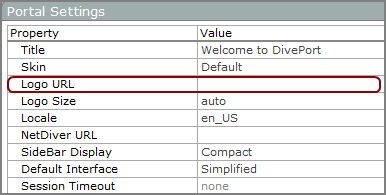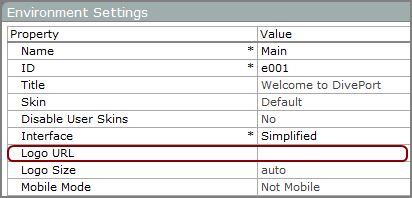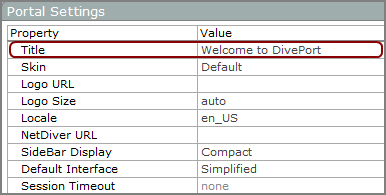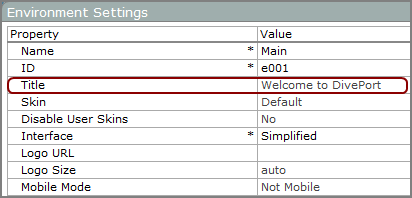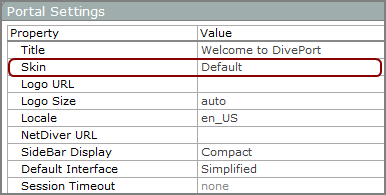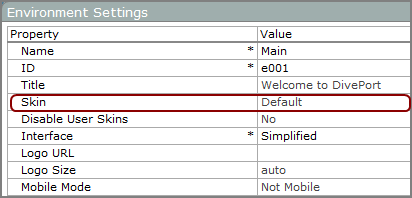By default, the Dimensional Insight logo appears on the DivePort title bar with a title that says "Welcome to DivePort." You can customize the title bar with your own logo, title, and skin.
The title and logo can be set at the portal or environment level. If there is a conflict, the environment setting overrides the portal setting. For example, if the portal title setting is the default and the environment setting is customized, the customized title is used for that environment.
Default Title Bar

The Dimensional Insight logo (di-logo.png) is the default logo set during installation. It is
bundled within the product war file. You can however, specify an
alternative logo file at the ![]() portal (ADMIN > Portal Settings) or
portal (ADMIN > Portal Settings) or ![]() environment (ADMIN > Environments > Settings) level.
environment (ADMIN > Environments > Settings) level.
The portal variable $(IMAGES_URI) refers to the location: http://<diveport>/customizations/images. You can place custom logos in this directory, or use a directory on the web server. Remember that this URL is case-sensitive.
Welcome to DivePort is the default title that displays on the DivePort screen. You can however, specify an
alternative title at the ![]() portal (ADMIN > Portal Settings) or
portal (ADMIN > Portal Settings) or ![]() environment (ADMIN > Environments > Settings) level.
environment (ADMIN > Environments > Settings) level.
This title supports use of HTML and portal variables. For example, you could personalize the portal by entering Welcome $(USER) as the title.
DivePort provides a set of skins that you can use to change the look and feel of your portal. In addition, you can create and use your own custom skins. You can specify an
alternative skin file at the ![]() portal (ADMIN > Portal Settings) or
portal (ADMIN > Portal Settings) or ![]() environment (ADMIN > Environments > Settings) level.
environment (ADMIN > Environments > Settings) level.
NOTE: Place custom skins in the \DI\Solution\webdata\<diveport>\customizations\skins directory.
For information about removing other options from the title bar, such as the My Account or Log Off buttons, see Modifying the Portal Info Attributes in the portaldb.json File and Cascading Style Sheet Rules.
See also: