About Indicator Portlets
IMPORTANT: Indicator portlets that are added to a DivePort portal with a Measure Factory license are not compatible with a portal with a standard license. However, indicator portlets that are added to a DivePort portal with a standard license can work on a portal with a Measure Factory license if the portaldb.json file, portal info enable-legacy-portlets attribute is set to true. This setting also allows you to add new instances of indicator portlets using the legacy portlet dialog box.
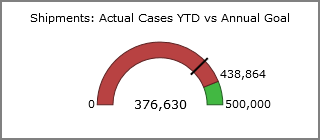
NOTE: If you use HTML code as a data source, DivePort sanitizes the code and removes potentially harmful JavaScript before rendering the HTML in the indicator portlet.
See also: