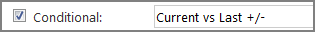Help Click Action Options
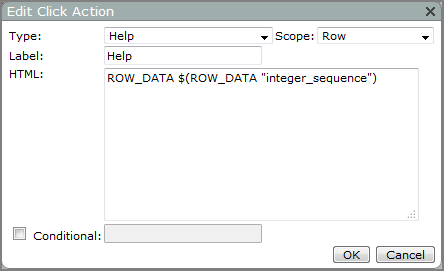
| Option | Description |
|---|---|
| Type | Specifies the click action type. |
| Scope | Specifies the click action scope. The default is Portlet. Other options are Row, Portlet and Row, and Link. |
| Label | Specifies the label that displays in the click action context menu. |
| HTML |
Specifies the text that displays when the click action is triggered. This text box accepts HTML format and DivePort variables. If you use Unicode characters, be sure to use the proper encoding and standards. NOTE: If you use extensive HTML code, DI recommends that you prepare the code in a separate text editor, and then use a cut-and-paste operation to copy it into this text box. Applies to chart portlets: If the data source is a cBase or cPlan, only the columns that appear on the chart (as dimensions, values, or label columns) can be referenced using COLUMN_LABEL, FIRST_VALUE_IN_COLUMN, ROW_DATA, and ROW_STRING macros. All other columns return empty strings. If the data source is a Spectre dive or marker file, any column present in the source can be referenced using row macros. |
| Conditional |
Specifies that the click action is available only if the value in the column specified in the adjoining box is a non-zero number or non-empty string. For example, if the option is set as follows:
This option is cleared by default. For more information, see About Conditionalized Click Actions. |
See also: