A context menu is a variable menu that appears as a result of a user action. DivePort context menus display options that are available in the current state, or context, of the interface. Administrators and privileged users can access them from the Admin menu, by right-clicking the background of a page or clicking a chevron ( ) that appears on pages or portlets that are unlocked for editing.
) that appears on pages or portlets that are unlocked for editing.
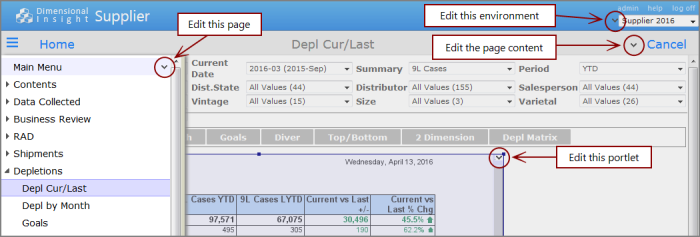
Click the chevron to the left of the environmental selector to view page identifiers and links.
A second menu is available by selecting Admin > Environments, and then on the Environments list, clicking the chevron to the left of the environment name.
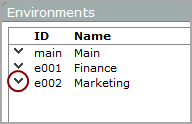
Use this option to the define the appearance of the environment by controlling its top-level page structure and ongoing maintenance of the top level pages. This can include specifying individual page settings and access permissions for users and groups.
You can use this menu to add child pages to the page and for the ongoing management of these lower level pages.
You can use this menu to manage page-level settings and add portlet instances to the page.
You can use this menu to set and change properties or attributes that are used to control the presentation of data in the portlet instance.
See also Opening Context Menus.