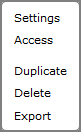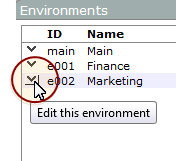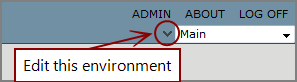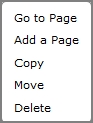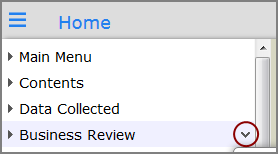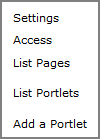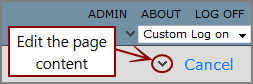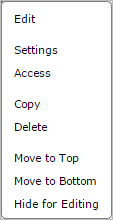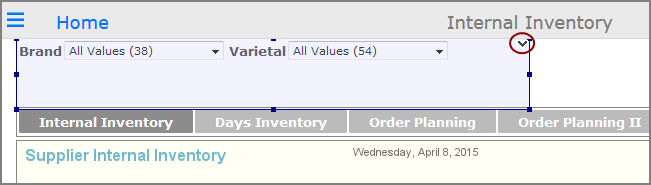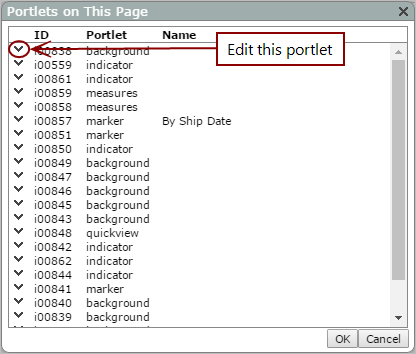Administrators and privileged users can access various context menus to edit portal objects.
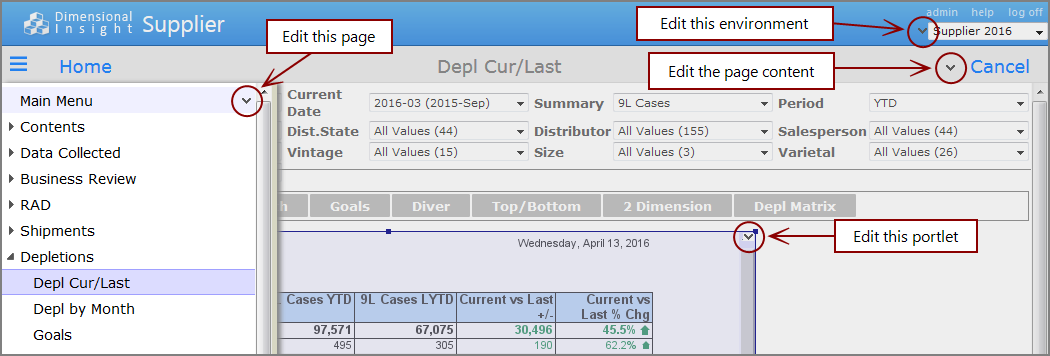
Use this ![]() menu for the ongoing maintenance of top level
pages in an environment.
menu for the ongoing maintenance of top level
pages in an environment.
There are two way to access it:
-
On the DivePort title bar, select ADMIN > Environments, and then on the Environments list, click the chevron on the
 environment list item.
environment list item. -
If your portal has more than one environment, click the Edit this environment
 chevron on the DivePort title bar.
chevron on the DivePort title bar.
Use this ![]() menu to add portlets to the page and for the ongoing management of existing portlet instances.
menu to add portlets to the page and for the ongoing management of existing portlet instances.
On an unlocked page, you can access it two ways:
- On the tool bar, click the Edit the page content context menu
 chevron.
chevron. - Right-click a background area of the page (not covered by a portlet instance).
NOTE: The List Pages option is available when the current page has one or more child pages.
Use this ![]() menu to set and change properties or attributes used to control the presentation of the data on the portlet instance.
menu to set and change properties or attributes used to control the presentation of the data on the portlet instance.
On an unlocked page, you can access it three ways:
-
Right-click the portlet instance.
-
Select the portlet that you want to edit, and then click the Edit this portlet
 chevron located in the upper-right corner.
chevron located in the upper-right corner. -
On the tool bar, click the Edit the page content context menu chevron, select List Portlets, and then on the Portlets on This Page list, click the Edit this portlet context menu
 chevron for the portlet instance that you want to edit.
chevron for the portlet instance that you want to edit.