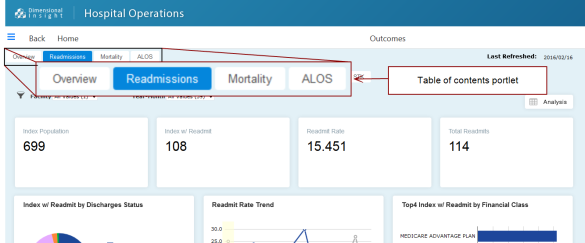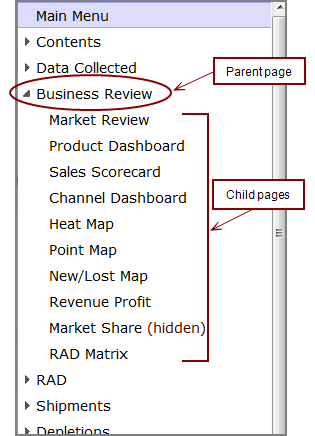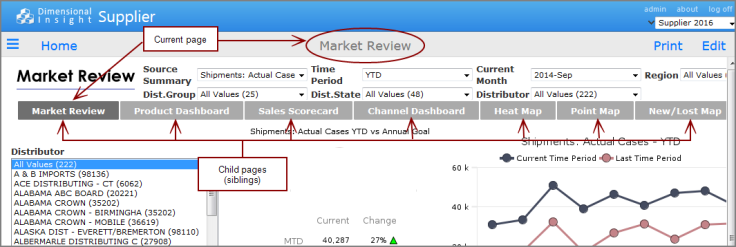About the Table of Contents Portlet
You can use the ![]() table of contents portlet to navigate portal environments. The table of contents portlet provides access to a specific set of pages in an environment, based on the parent/child relationship between those pages.
table of contents portlet to navigate portal environments. The table of contents portlet provides access to a specific set of pages in an environment, based on the parent/child relationship between those pages.
NOTE: Only parent and first-level child pages are listed on the table of contents portlet.
A parent page appears in the ![]() SideBar as a high-level item, and the children as sub-level items. When you select a child page to view, its title appears as a
SideBar as a high-level item, and the children as sub-level items. When you select a child page to view, its title appears as a ![]() label on the top of the page. The table of contents portlet provides links to all child pages of a specified parent page, providing users a single point of access to the set of pages.
label on the top of the page. The table of contents portlet provides links to all child pages of a specified parent page, providing users a single point of access to the set of pages.
See also: