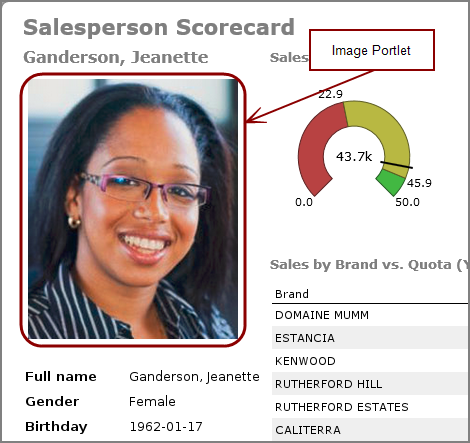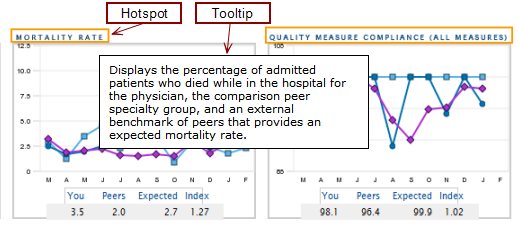Images can improve the appearance of your portal or display clarifying static information on a dashboard or other DivePort page. You can use an image portlet to add graphics to your portal pages, and also to add hotspots that display tooltips when you place the pointer over the image.
![]() Example showing an image.
Example showing an image.
![]() Example showing a hotspot and tooltip.
Example showing a hotspot and tooltip.
See also:
- Adding an Image Portlet
- Image Portlet Options
- What Is a Hotspot?
- What Is a Tooltip?
- Adding a Tooltip and Hotspot