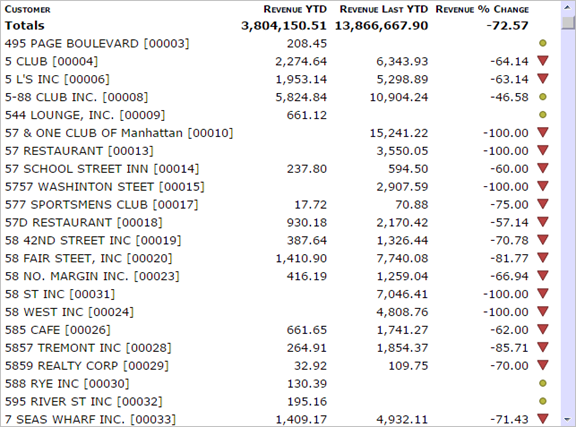About Diver Portlets
Diver portlets display tabular data from a specified marker or Spectre Dive file. The data is live, which means that you can dive into ![]() Example
Example
IMPORTANT: Diver portlets that are added to a DivePort portal with a Measure Factory license are not compatible with a portal with a standard license. However, diver portlets that are added to a DivePort portal with a standard license can work on a portal with a Measure Factory license if the portaldb.json file, portal info enable-legacy-portlets attribute is set to true. This setting also allows you to add additional diver portlet instances using the legacy portlet dialog box.
You can set the column width on diver portlets that are added to a DivePort portal with a Measure Factory license. Column data that is longer that the specified column width are truncated and appended with an ellipsis. Placing the pointer on the truncated data opens a tooltip that shows the complete data.
Consider the following:
- Diver portlets are limited to displaying 100,000 rows from a dive or marker file.
-
The diver portlet can include a search box which allows users to search for specific data records.
- On columns that have click actions defined, click actions take precedent over dives. Therefore, to dive you must select a column that does not have click actions.
- When a diver portlet has exactly one click action defined on a column, the Edit dialog box displays the click action label.
- When a diver portlet has more than one click action defined on a column, the Edit dialog box displays X Click Actions, where X is the number of click actions defined for the item.
- CrossLink and Pop-up CrossLink click actions update a diver portlet to the selected value. However, a CrossLink cannot dive in the diver portlet. It only affects QuickViews and parent windows.
See also:
- Adding a Diver Portlet
- Diver Portlet Options
- Modifying the Portal Info Attributes in the portaldb.json File