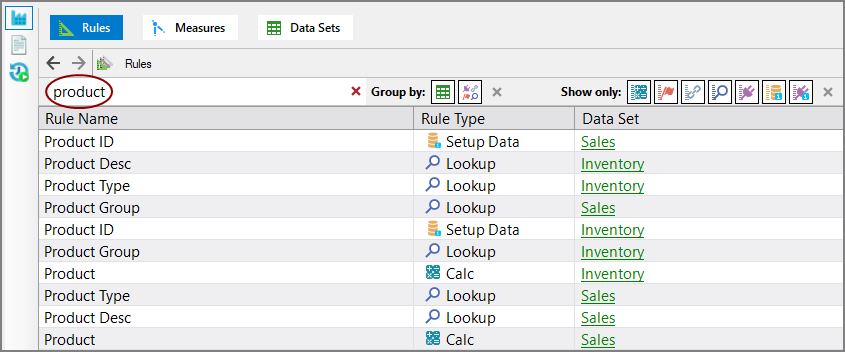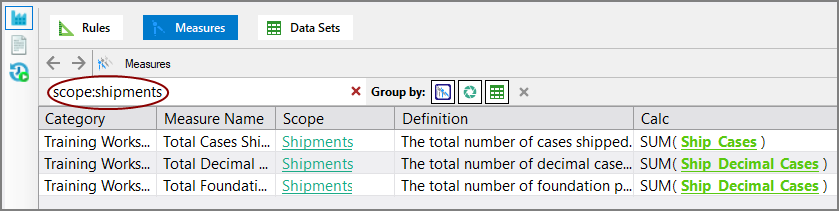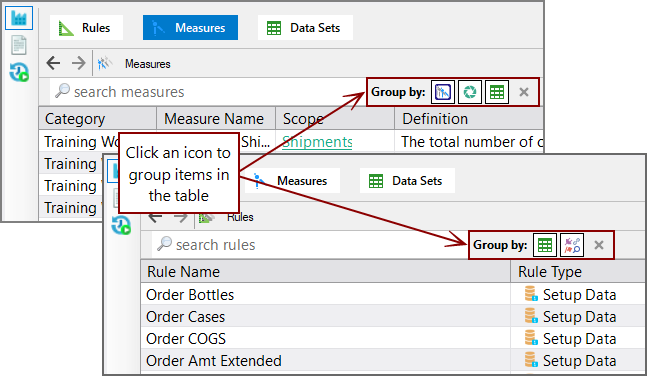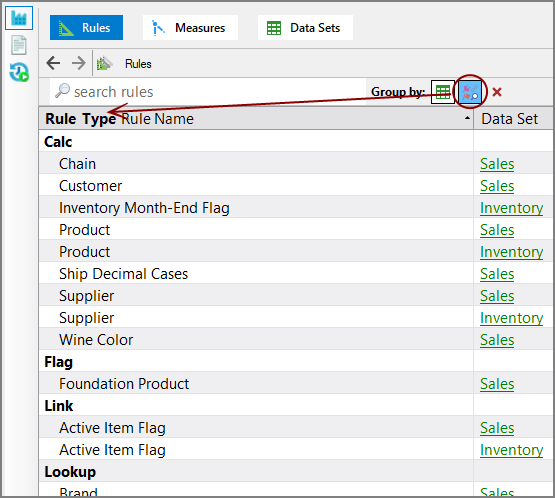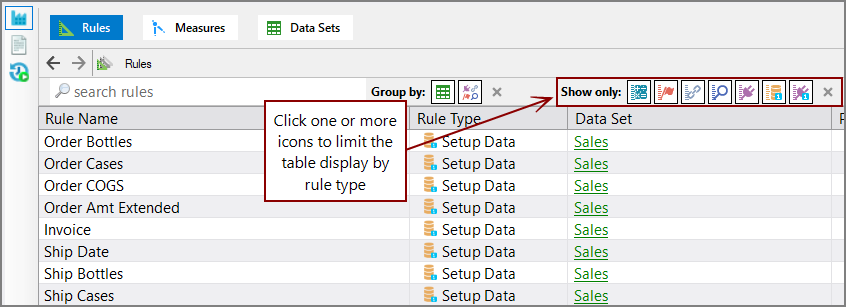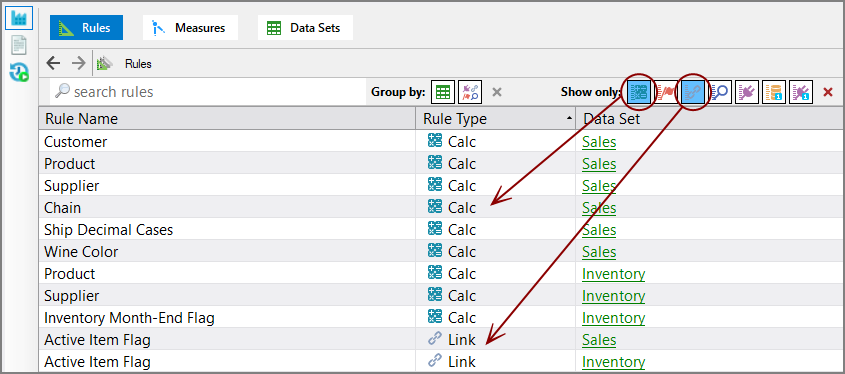Measure Factory applications can have a large number of rules and measures. The Measure Factory Editor offers toolbar options to help you quickly find the rule or measure that you need.
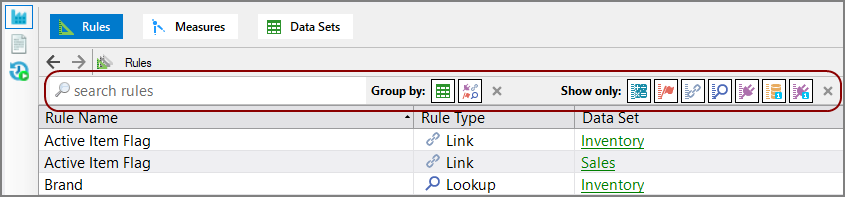
A search box at the top of the rules and measure tables allows you to do simple or advanced searches.
For the simple search, begin typing in the box to filter what displays in the table. In this ![]() example, typing product into the search box limits the table display to items that have product in their name or description. Note that the search inspects all columns in the table but lists those that match the Rule Name or Measure Name first.
example, typing product into the search box limits the table display to items that have product in their name or description. Note that the search inspects all columns in the table but lists those that match the Rule Name or Measure Name first.
For advanced searches, you can use the column names or attributes (or abbreviations of them) followed by a colon and search terms. This limits the search to the column or attribute. In this Rules tab ![]() example, type:calc returns only rules of the type calc.
example, type:calc returns only rules of the type calc.
In this Measure ![]() example, scope:shipments returns only measures that use the shipments scope.
example, scope:shipments returns only measures that use the shipments scope.
You can use multiple search terms. In this ![]() example, n:order extended, where the abbreviation n is used for name, returns only rules that have order or extended in the Rule Name. Notice that the rule that has both terms in the name appears at the top of the list.
example, n:order extended, where the abbreviation n is used for name, returns only rules that have order or extended in the Rule Name. Notice that the rule that has both terms in the name appears at the top of the list.
On the Rules and Measures pages, use the ![]() Group by tool to arrange the list of rules or measures by a specific category.
Group by tool to arrange the list of rules or measures by a specific category.
Measures can be grouped by:
-
 Category
Category -
 Scope
Scope -
 Data Set
Data Set
This ![]() example is grouped by scope.
example is grouped by scope.
Rules can be grouped by:
-
 Data Set
Data Set -
 Rule Type
Rule Type
This ![]() example is grouped by rule type.
example is grouped by rule type.
Click ![]() to release any previously set filters.
to release any previously set filters.
On the Rules page, use the ![]() Show only tools to limit the rule types that display in the table.
Show only tools to limit the rule types that display in the table.
You can click one or more icons to show only rules of those types:
-
 Calc Rules
Calc Rules -
 Flag Rules
Flag Rules -
 Link Rules
Link Rules -
 Lookup Rules
Lookup Rules -
 Plugin Rules
Plugin Rules -
 Setup Rules
Setup Rules -
 Setup Plugin Rules
Setup Plugin Rules -
 Source Rules
Source Rules NOTE: In Workbench 7.1(13) and later, DI recommends that you use setup rules instead of source rules.
This ![]() example shows only calc and link rules.
example shows only calc and link rules.
Click ![]() to clear any previously set filters.
to clear any previously set filters.