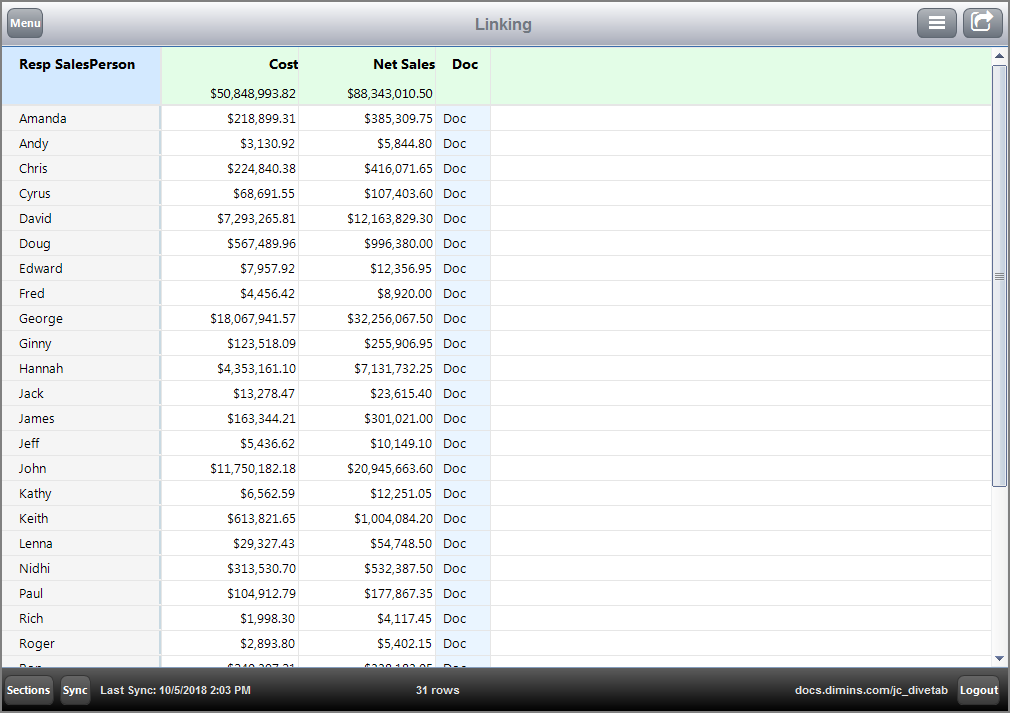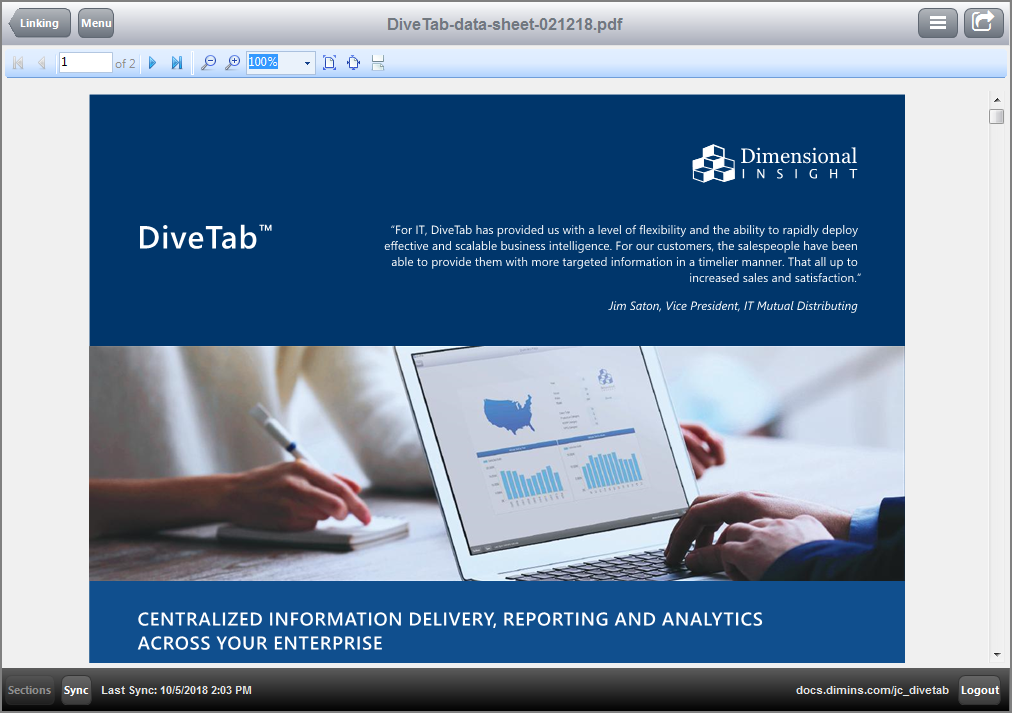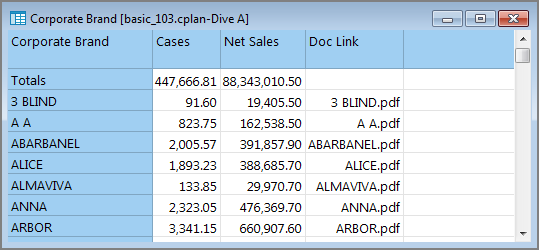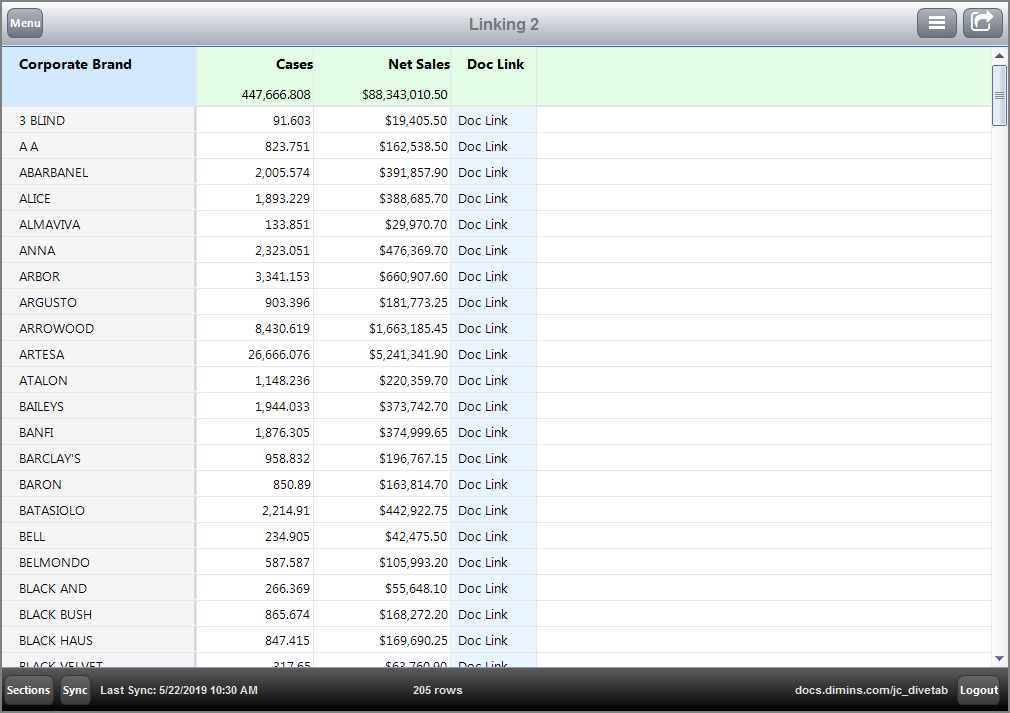A document link leads to a specific file existing locally in a repository on the server. A document link can be to one specified file using path or to various files using path column. When using path, you are hard-coding the file name. When using path column, you are retrieving the file name from a cBase. This latter option requires planning and prep work around the document library and creation of the cBase with the path column data.
Here is an ![]() example of a file link in DiveTab.
example of a file link in DiveTab.
Here is the ![]() file opened in DiveTab.
file opened in DiveTab.
NOTE: The file can be any of the supported types.
Here is ![]() code for the page, which uses a path to a single file.
code for the page, which uses a path to a single file.
IMPORTANT: The repository name is case-sensitive.
You can use specific links for each dimension value by using a path column.
Here is an example of the ![]() cPlan in ProDiver where the data for the path column is defined in a column called Doc Link.
cPlan in ProDiver where the data for the path column is defined in a column called Doc Link.
Here is an example of a report page ![]() document link that uses a path column.
document link that uses a path column.
Here is how the ![]() code appears in DiveTab.
code appears in DiveTab.