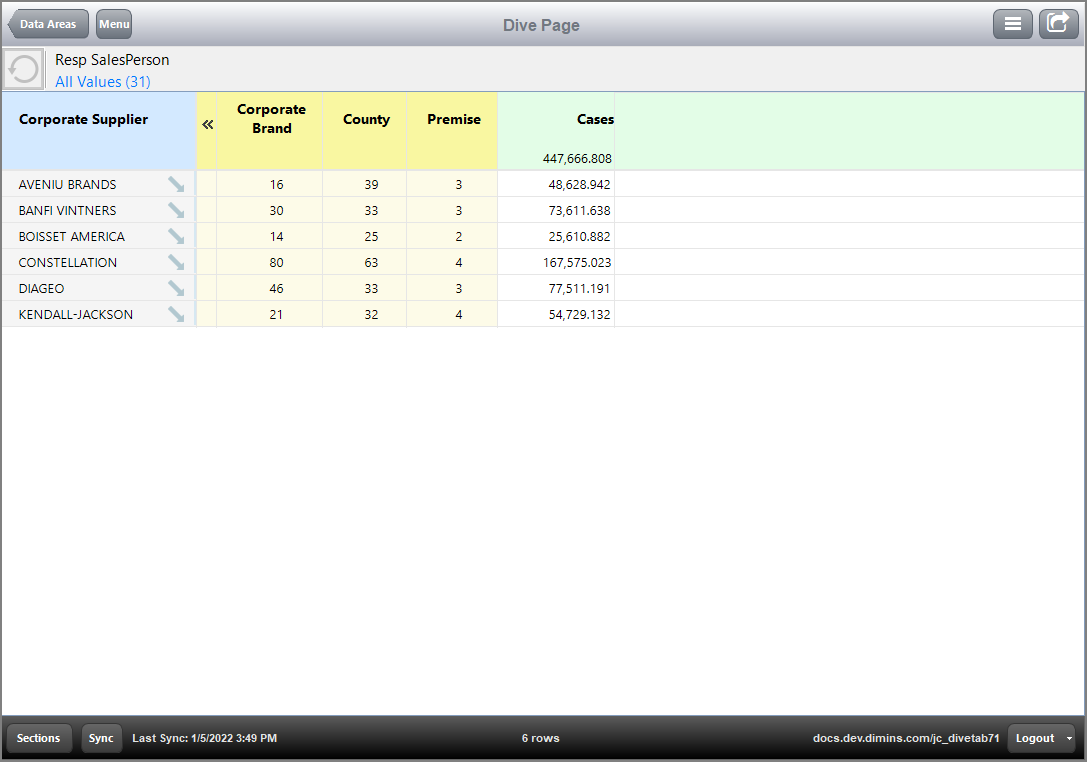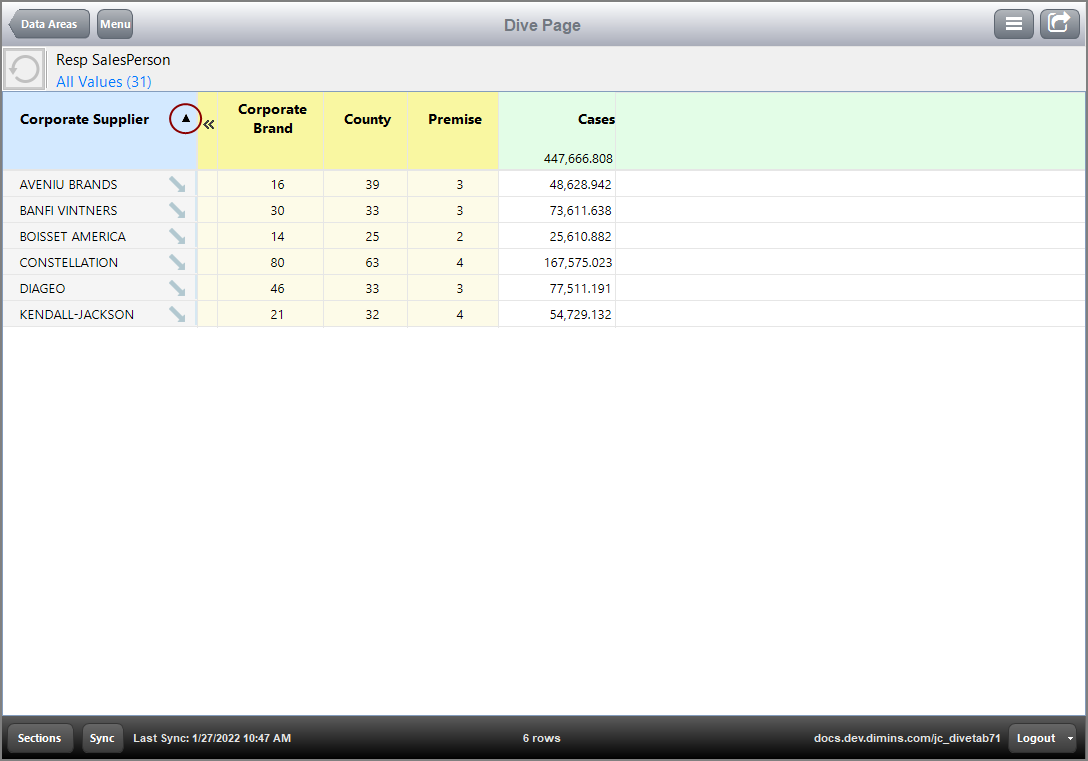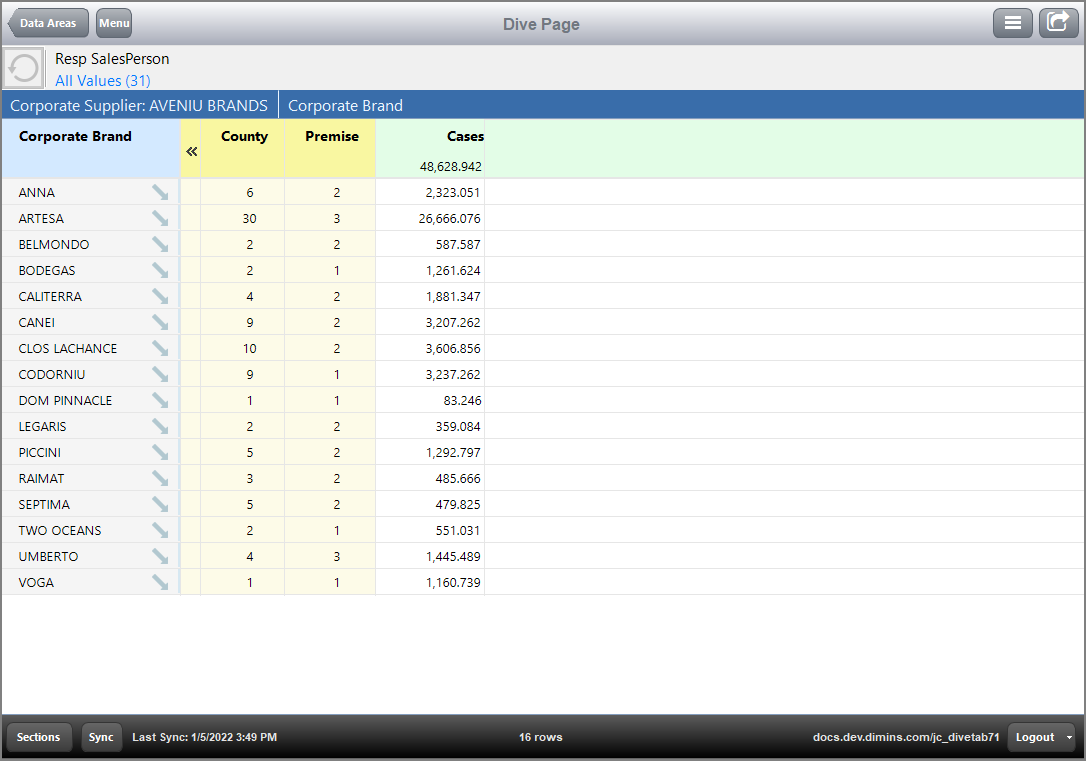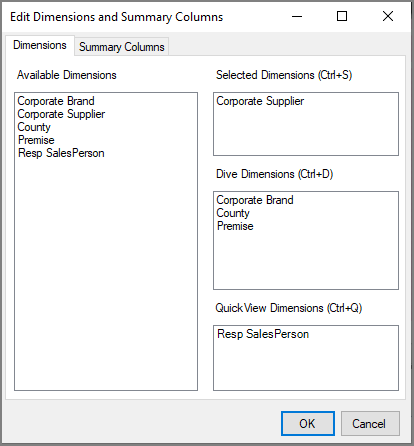The DiveTab dive page presents a cPlan data in a predefined tabular format.
-
Dimensions are presented on the leftmost columns. Their headers have a blue background.
-
Dive Dimensions appear next. Their headers have a yellow background.
-
The rightmost columns show summaries. Their headers have a green background.
Dive Dimension columns are available in DiveTab 7.1(23) and later. They display DimCount values, and are used for switching dimensions and adding MultiColumns.
You can dive on Dive Dimensions from the dimension value context menu, switch the dimension that displays, and add QuickViews from dimensions used in the page.
Here is an ![]() example of a dive page with one primary dimension
example of a dive page with one primary dimension
Here is an example of the ![]() context menu for the dimension column.
context menu for the dimension column.
Here is the same ![]() dive page with the dimension Corporate Supplier sorted up.
dive page with the dimension Corporate Supplier sorted up.
Here is an example of the ![]() context menu for a dimension value.
context menu for a dimension value.
NOTE: A right-click opens the context menu. A blue cell shows that there is a link, and a left-click follows the link to another page.
Here is an example of the ![]() dive page after using the dive arrow.
dive page after using the dive arrow.
Here is an example of the ![]() Edit Dimensions and Summary Columns dialog box.
Edit Dimensions and Summary Columns dialog box.