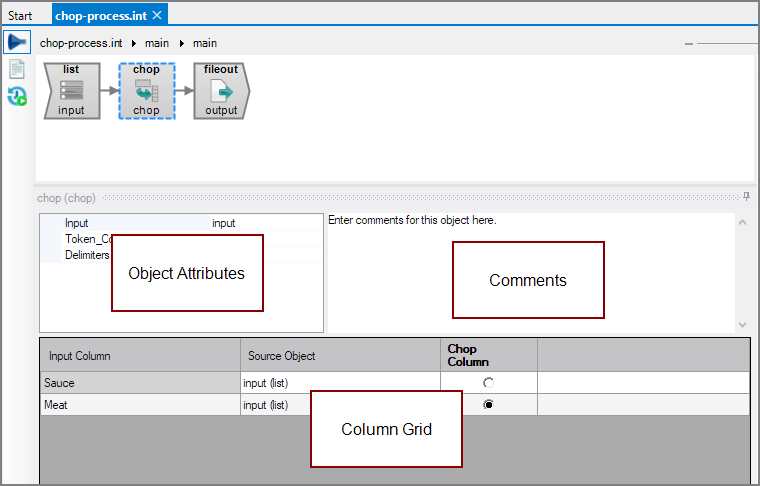The Visual Integrator Chop process object takes an input flow and chops a single column into tokens based on a set of delimiters, returning tokens in separate rows. The tokens are parsed in the same manner as the scan() calc function.
![]()
The Chop Process object list can be used to parse a sentence into words, or a comma-separated list into individual elements.
TIP: If you need to maintain your input column intact for later processing, it is a good idea to create a copy of the column with another name and use that new column as the chop column.
The Chop process object has ![]() three panes where you set attributes.
three panes where you set attributes.
You set attributes for the Chop process object in the attributes pane.

| Attribute | Description |
|---|---|
| Input | Defines the object from which the data flow is arriving. |
| Token_Column | Defines the return column name for the resulting tokens. If this attribute is omitted, then the chop column is used as the return column. |
| Delimiters |
Defines the set of characters to be used as delimiters. These delimiters are used in the same way as the scan() calc function. If delimiters is omitted, it defaults to spaces. TIP: Depending on the delimiter and data, the resulting tokens may include leading spaces or other trailing characters. |
Each object has an area where you can enter comments.
It is a DI best practice to enter a note for every object in a VI script. You can set a VI preference to give a warning for each object without a note.
The Chop object column grid displays the columns from the input data flow and identifies the chop column.
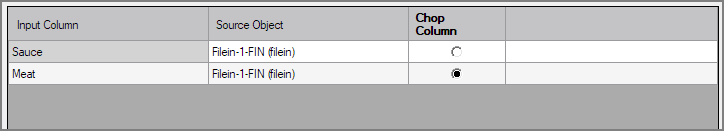
| Attribute | Description |
|---|---|
| Input Column | Displays the name of each input column. This attribute is read-only. |
| Source Object | Displays the name (and object type) of the source object. Double-click the Source Object for a column to change the task flow focus to that object. |
| Chop Column | Indicates if the column contents are to be chopped into tokens. Select or deselect as needed. |
With the above configuration, no delimiter specified, and the input data here:
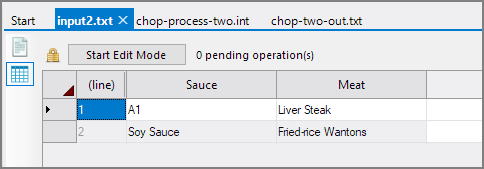
The chop process produces these new rows:
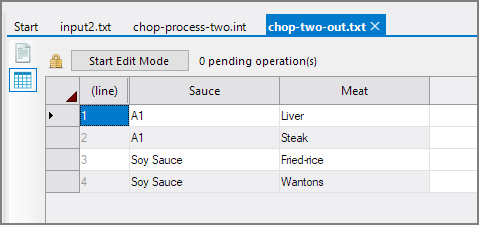
Mentioned in: