The Spectre Build cBase Input object brings typed data into the build script from one or more cBases.
![]()
The cbase-input object has four sections in the properties panel where you set attributes.
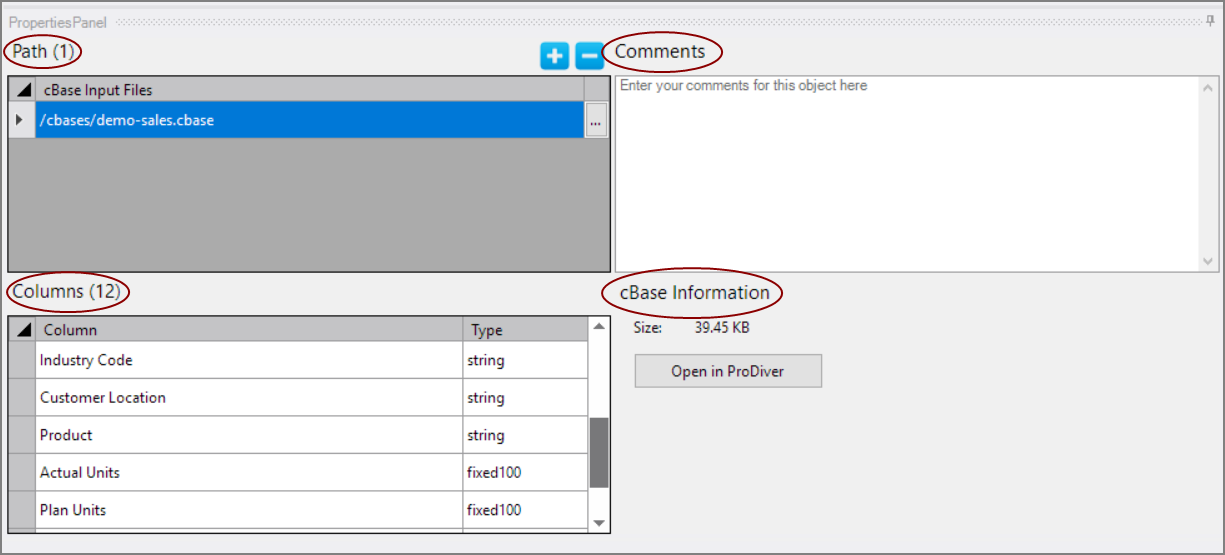
You specify cBase files in the ![]() Paths section of the Properties Panel.
Paths section of the Properties Panel.
| Attribute |
Description |
|---|---|
|
cBase Input Files |
Defines one or more cBase files as a data source.
? (question mark)—Matches any single character * (asterisk)—Matches a sequence of characters
To build using cBases with different structures, use multiple cbase-input objects. |
Each object has an area where you can enter comments for documentation purposes.
It is a DI best practice to enter a note for every object in a Spectre build script.

The columns grid displays the ![]() columns from the cBase. If there are multiple cBase sources, the columns are ordered based on the order of their source cBase. A count is included in the header.
columns from the cBase. If there are multiple cBase sources, the columns are ordered based on the order of their source cBase. A count is included in the header.
This panel displays the size of the ![]() cBase and a button to open it in ProDiver.
cBase and a button to open it in ProDiver.


