DiveTab Access Tab
The DiveTab Access sub-tab of the access tab allows you to set Area access rules for your Workbench DiveTab project.
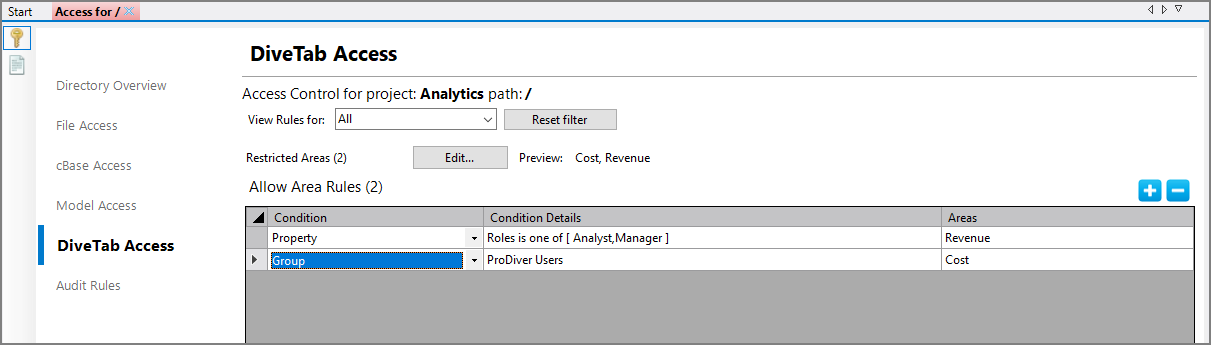
To set DiveTab access:
-
Click the plus sign (
 ) to add a rule row to the Allow Area Rules table.
) to add a rule row to the Allow Area Rules table. -
Set the Condition and Condition Details, which define who the rule applies to.
-
In the Restricted Areas section, click Edit to set restricted areas.
-
In the Allow Area Rules table, set rules to allow some users or groups access to those restricted areas.
-
Save the tab.