cBase Access Tab
The cBase Access Tab allows you to set Row-Based and Column-Based access rules for your Workbench project.
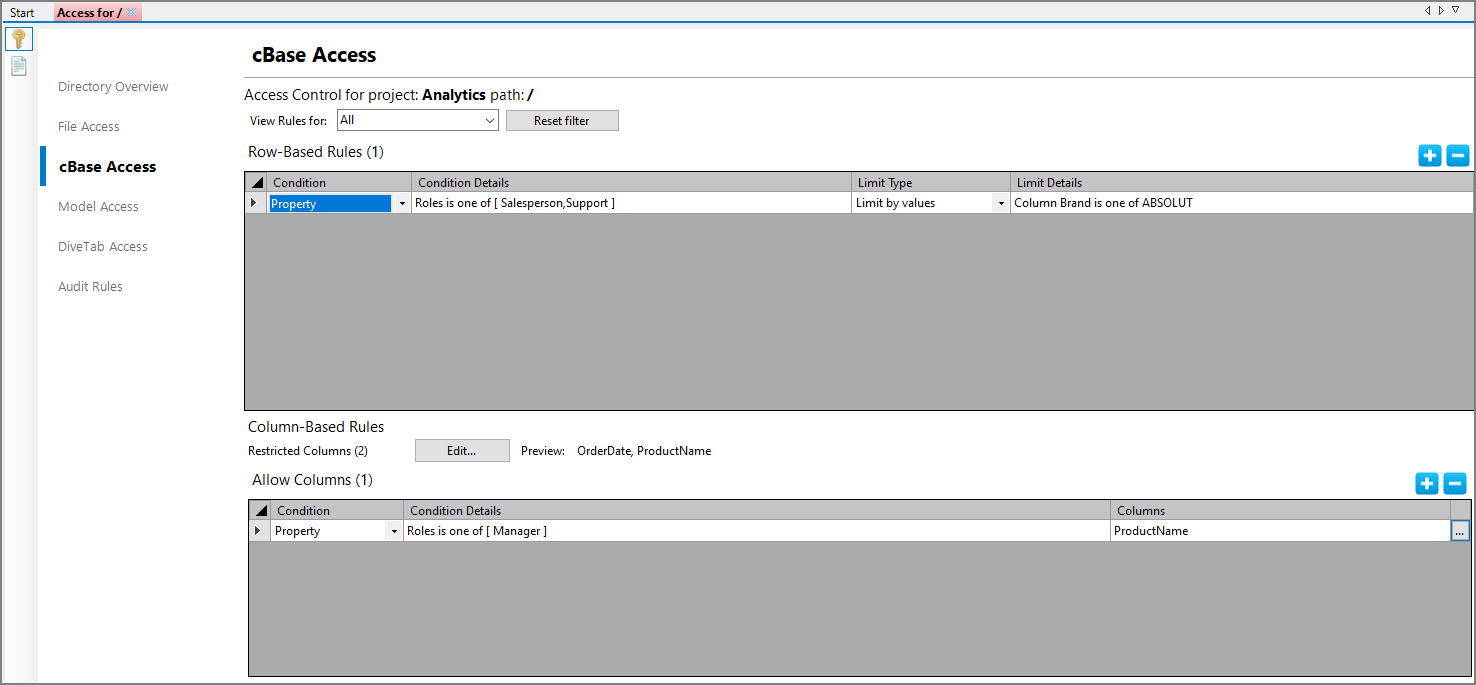
In the Row-Based Rules table, you can set Limit Type. Possible settings are:
- Allow All
- Limit By Values
- Limit By Property
- Limit By Username Column
- Limit By Filter
In the Column-Based Rules section, you first restrict columns and then set rules that allow some users to see these restricted columns.
NOTE: You can use only one Restricted Columns rule within a cBase access rule set, but the restricted columns can have multiple columns listed. Multiple Allow Columns rules are allowed so that you can allow access to restricted columns for specific users, groups, or those with a certain property and value(s) applied.
To set cBase access:
-
Click the plus sign (
 ) to add a rule row to the Row-Based Rules or Column-Based Rules tables.
) to add a rule row to the Row-Based Rules or Column-Based Rules tables. -
Set the Condition and Condition Details, which define who the rule applies to.
-
In the Row-Based Rules section, set any limit by rules.
-
In the Column-Based Rules section, choose which columns to restrict. See Using the Restrict Column Editor.
-
In the Allow Columns table, set rules to allow some users or groups access to those restricted columns.
-
Save the tab.
IMPORTANT: When you limit user access to cBases, all rules are considered. Whenever a user opens a cBase, Diver applies a logical AND to all rules that pertain to the user or group. Users only see what is allowed by the intersection of every access rule defined.
See also: