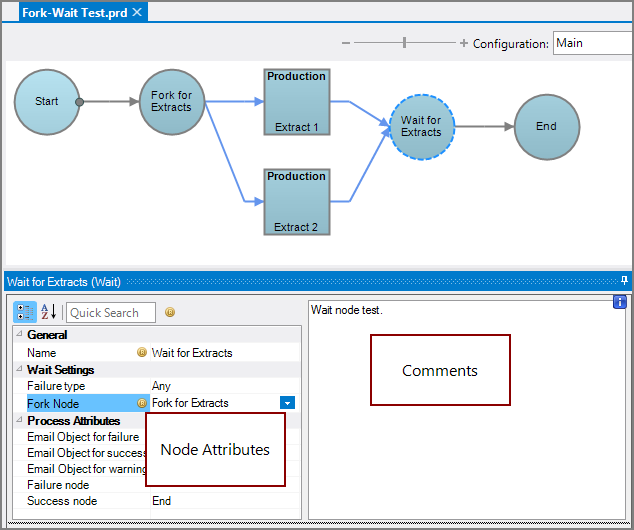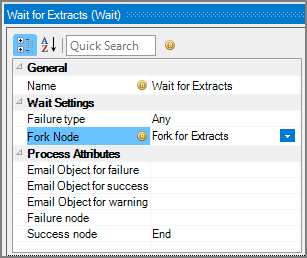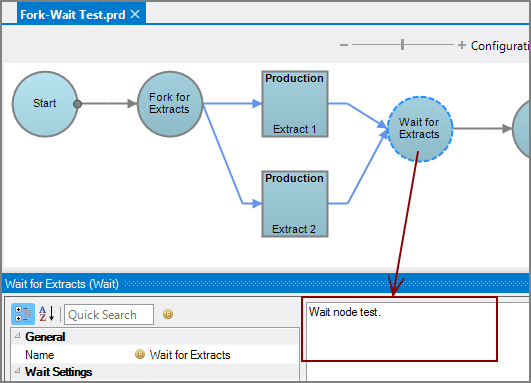A Wait node is a Production control node that contains a list of branches that must complete before the data flow can proceed.
![]()
Wait nodes define how, and whether, the flow proceeds if one or more of the branches fail.
A corresponding Fork node is required to initiate the branching. Best practice is to first create the branches and then connect the branches to the Fork and Wait nodes. See Fork Control Node.
The Wait node has ![]() two panes where you set attributes.
two panes where you set attributes.
You set attributes for the Wait node in the ![]() node attributes pane.
node attributes pane.
| Attribute | Description |
|---|---|
| Name |
Specify a descriptive name for the node. Lower case names maximize usage of the available space. |
| Failure type | Specify how to handle a Wait node failure:
|
| Fork Node | Set the related Fork node. |
| Email Object for failure |
Select a predefined mailing list to send an email to if the node fails. The pull-down list is populated with items that can be found in Project Settings > Mailing Lists > Email Templates. |
| Email Object for success |
Select a predefined mailing list to send an email to if the node succeeds. The pull-down list is populated with items that can be found in Project Settings > Mailing Lists > Email Templates. |
| Email Object for warning |
Select a predefined mailing list to send an email to if the node generates a warning. The pull-down list is populated with items that can be found in Project Settings > Mailing Lists > Email Templates. |
| Failure node |
Select the next node upon failure. The pull-down list contains all nodes that are on the Task Flow. |
| Success node |
Select the next node upon successful completion. The next node automatically populates if a connecting line is set on the Task Flow. The pull-down list contains all nodes that are on the Task Flow. |
Each node has an area where you can enter comments.
It is a DI best practice to enter a note for every node in a Production script. These notes can help you or a coworker understand the intent of the node and troubleshoot issues in the future.