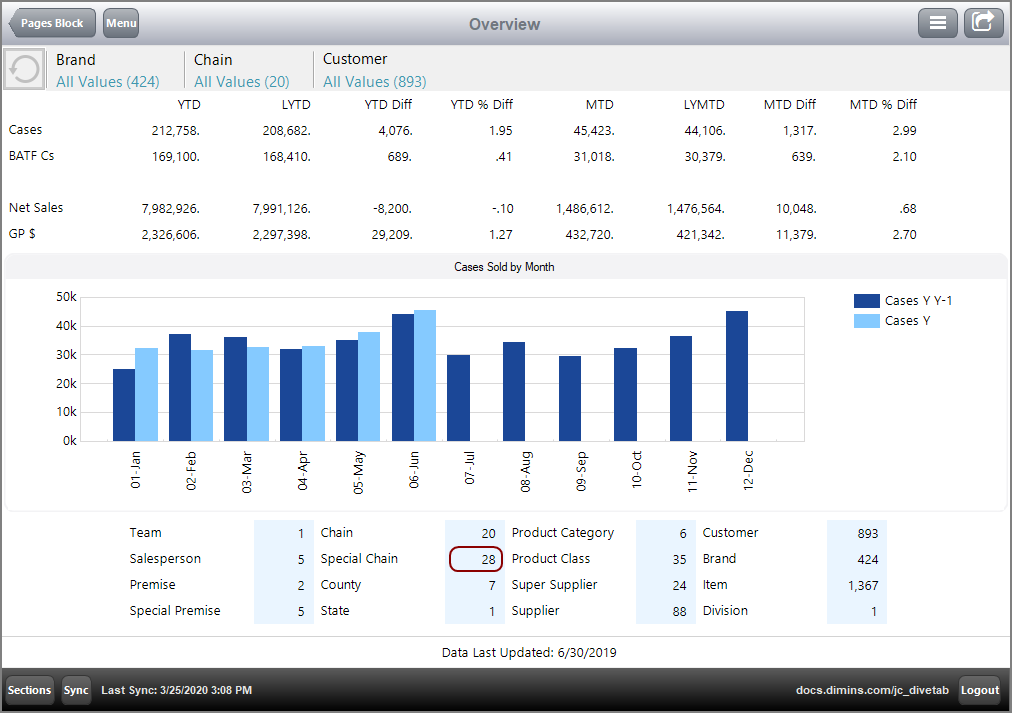s Block ?
A pages block is part of a data-area block that defines individual pages that can be linked together. A pages block can include ad hoc, central, cross, dive, overview, and report page types. Central pages are automatically linked to from data pages that share the same dimensions. In the client, the DiveTab user can click the shaded values, which indicate links, to access related pages.
Data Pages in the pages block must include an id attribute.
NOTE: Central pages can only be defined in a pages block.
Here is an example ![]() overview page with links to other data pages defined in a pages block.
overview page with links to other data pages defined in a pages block.
The shaded values in the lower section correspond to report pages defined in the pages block.
Here is the ![]() resulting report page, linked from value Special Chain 28 in the overview page.
resulting report page, linked from value Special Chain 28 in the overview page.
IMPORTANT: You can link to a data-area in the pages block from another data-area. Links to a central page are created automatically.