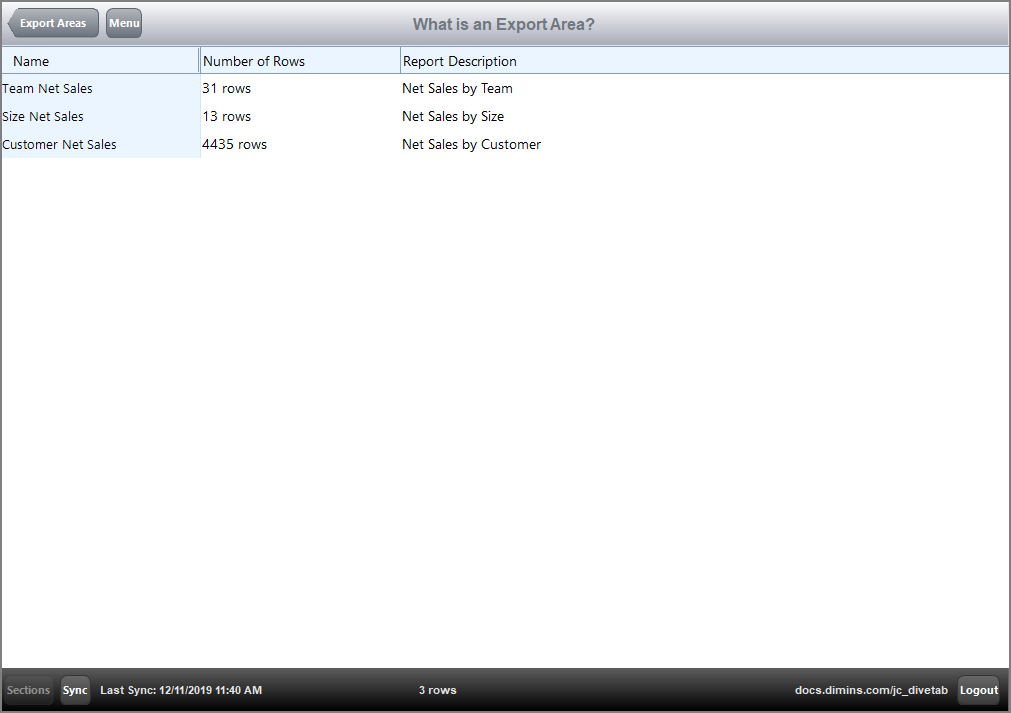An export area configures data sets for exporting them to a spreadsheet. An export area presents a table with three columns: Name, Number of Rows, and Report Description. The items named are the report page titles. These titles display as blue links so that the DiveTab user can select a title and open the data for that report page in Microsoft Excel. This action is equivalent to using the page menu option: Export as Spreadsheet.
Here is an ![]() example of an export area in DiveTab.
example of an export area in DiveTab.