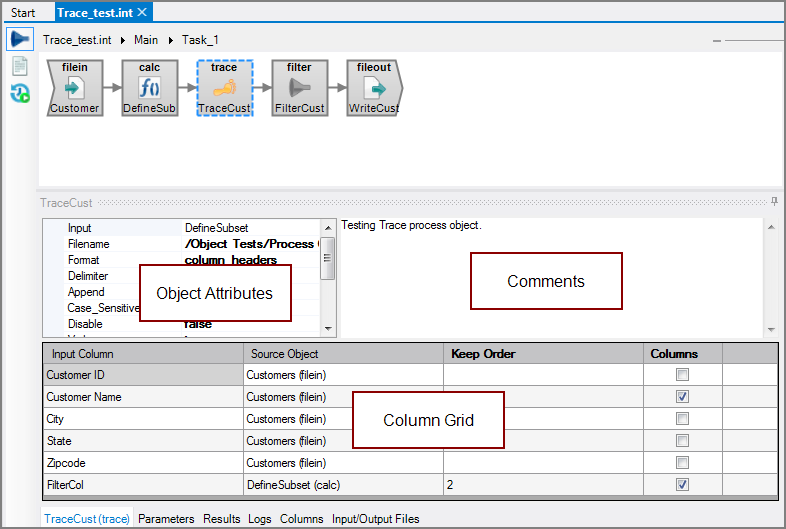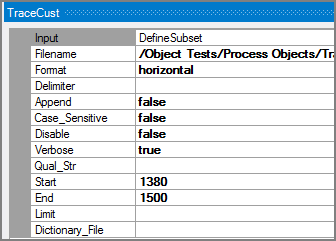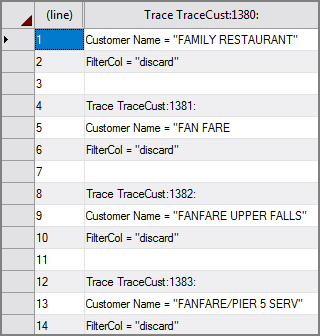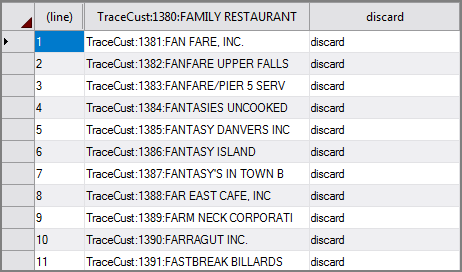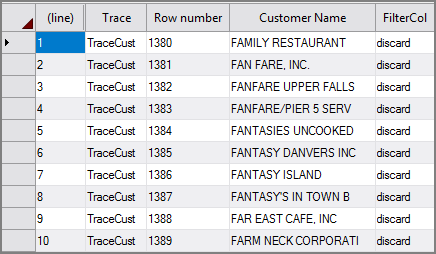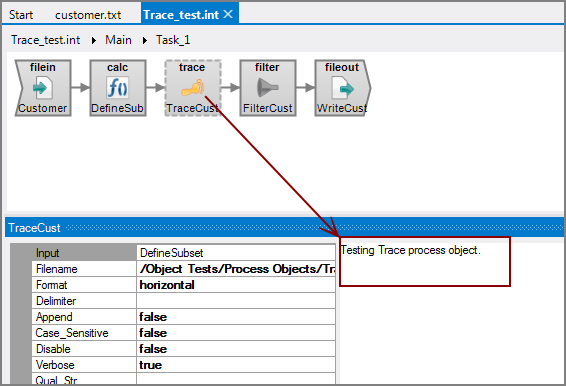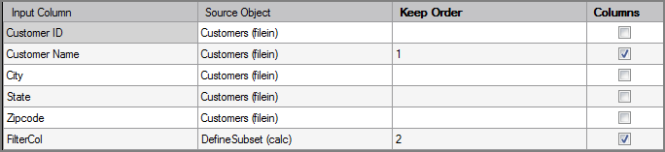The Visual Integrator (VI) Trace process object debugs VI scripts by writing intermediate column values either to standard output or trace files. The Trace object can limit the trace data to certain rows or columns of the input data.
![]()
The Format attribute options horizontal and column_header generate data that you can process with VI or Builder. This provides a way to snapshot an intermediate result of a VI script, for example, when there are calculated fields.
The Trace process object has ![]() three panes where you set attributes.
three panes where you set attributes.
You set attributes for the Trace process object in the ![]() object attributes pane.
object attributes pane.
| Attribute | Description |
|---|---|
| Input |
Defines the object from which the data flow arrives. Use one of the following methods to attach the Trace object to an input data flow object:
|
| Format |
Defines the format for the trace information. This required attribute specifies one of the following formats:
|
| Delimiter |
Specifies the delimiter that is used to separate columns for variable format files. If not specified, ASCII tab is used. Choices are:
|
| Append |
Specifies whether or not to append information to an existing trace file.
|
|
Case_Sensitive |
Controls whether comparisons are case-sensitive.
|
| Disable |
Disables tracing for the object. When this attribute is set to true, you can keep the Trace object in the VI script for later use without any data flow consequences.
|
| Verbose |
Determines if the trace rows are labeled with the object name and row number.
|
| Qual_Str | Defines a qualification string used to filter rows to be traced. Only traces rows between the start and end row number that match the specified criteria. For information about qualification string syntax, see VI Qual Process Object. |
| Start | Defines the starting row number used to display trace information. The first row is row number one. Any rows before the start row are not traced. If this attribute is blank, tracing starts with the first row. |
| End | Defines the ending row number used to display trace information. Any rows after the end row are not traced. If this attribute is blank, tracing is not limited by an ending row number. |
| Limit | Defines the maximum number of rows that output as trace information. This attribute is applied after the Qual_Str attribute and works differently than the Start and End attributes in that the limit count applies to output rather than input rows. |
| Dictionary_File | Specifies a dictionary file that is written with the format of the trace output. The dictionary file can be an old-style or new-style dictionary. Use this attribute only with non-verbose horizontal output. Use the browse button to navigate to the dictionary file. |
Each object has an area where you can enter comments.
It is a DI best practice to enter a note for every object in a VI script. You can set a VI preference to give a warning for each object without a note.
The ![]() Trace column grid displays the input columns where you can set which columns are traced and the output order.
Trace column grid displays the input columns where you can set which columns are traced and the output order.
|
Attribute |
Description |
|---|---|
| Input Column | Displays the name of each input column. This attribute is read-only. |
| Source Object | Displays the name and object type of the source object. Double-click the Source Object for a column to change the task flow focus to that object. |
| Keep Order |
Manages the order that columns display in the output data flow. By default, columns that are passed to the next object in the data flow are displayed in the order they appear in the Input Column column. You can change this order by typing a number in the Keep Order column. |
| Columns | Defines the set of columns that are displayed in the output data flow. Select each input column that you want to trace. |