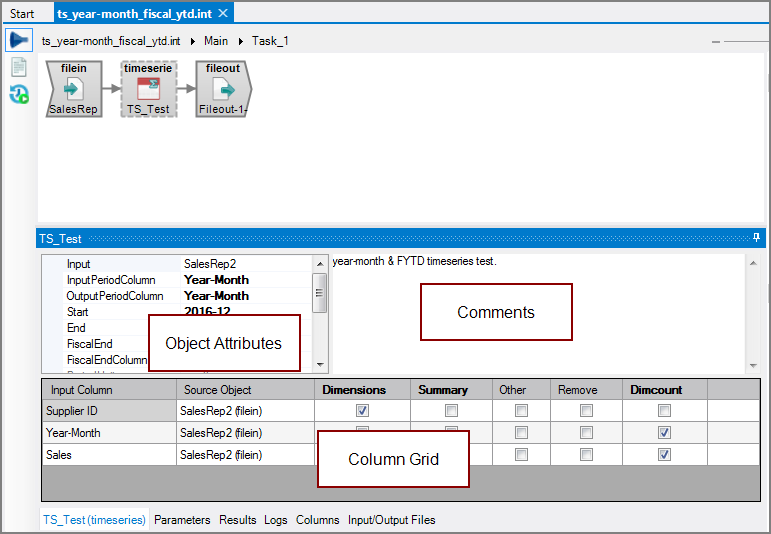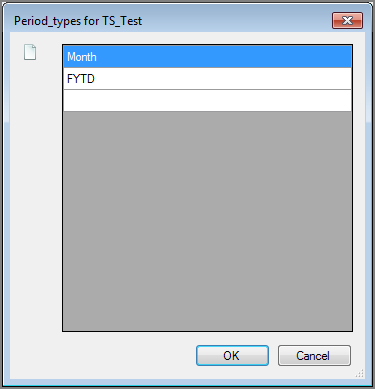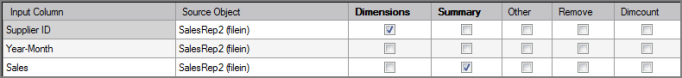The Visual Integrator (VI) Timeseries process object simplifies the creation of time period columns based on a set of rows. This object functions like the time series function in ProDiver with options to simplify the calculation of time series columns.
![]()
The Timeseries process object combines rows that are identical for a set of dimension columns, but differ based on a period column. It creates a set of summary columns that represent sums of these columns, based on different selections of the rows.
The Timeseries process object has ![]() three panes where you set attributes.
three panes where you set attributes.
You set attributes for the Timeseries process object in the ![]() object attributes pane.
object attributes pane.
| Attribute | Description |
|---|---|
| Input |
Defines the object from which the data flow arrives. Use one of the following methods to attach the Timeseries object to an input data flow object:
|
| InputPeriodColumn | Defines the input column used to define the time period for the row. Click in InputPeriodColumn box, and use the list to choose the appropriate column. The data in this column must be in the form of YYYY-MM or YYYY/MM. |
| OutputPeriodColumn | Defines the output column that returns the time period for the row. The data in this output column is returned in the form of YYYY-MM or YYYY/MM, based on the format used for the End attribute. |
| Start | Defines the start of the time period. Use either YYYY-MM or YYYY/MM format. |
| End | Defines the end of the time period. Use either YYYY-MM or YYYY/MM format. |
| FiscalEnd | Defines the month that ends the fiscal year for fiscal time periods. Must be an integer between 1 and 12 inclusive. The default value is 12. Do not use this attribute if using the FiscalEndColumn attribute because these attributes are mutually exclusive. |
| FiscalEndColumn | Defines an input column that determines the end of the fiscal year for fiscal period types. The contents of the column must be an integer from 1 through 12, inclusive. Use this attribute to vary the fiscal year. Do not use this attribute if using the FiscalEnd attribute because these attributes are mutually exclusive. |
| PeriodUnit | Defines the period unit. Currently, the value is set to month and cannot be changed. |
| Period_Types |
Defines one or more period columns that the Timeseries object creates in the output flow. For each Period_Type defined, a new column is generated in the output flow with the Period_Type name.
Supported values fall into the following three categories:
|
| Custom_Period_Types |
Defines custom period types beyond those supported in the Period_Types attribute.
You can use the Remove button to delete period types from the list. |
| AutoSort |
This optional attribute determines whether or not the Timeseries object automatically sorts the input flow according to the dimensions.
|
| WarnLimit |
This optional attribute controls how many data integrity warnings are displayed in the log. By default, this attribute is not set. If a limit is set and reached, the log displays the following message: Further data integrity warnings suppressed for Timeseries object "<object_name>". Increase the warn_limit attribute to see more. |
| KeepBlankRows |
Determines if the object returns rows with blank Timeseries columns.
These returned columns are columns that are used by later objects. For example, the number of rows that are returned varies by which columns are listed in the output object's column grid attributes. |
| KeepAllOtherColumns |
Determines if all the input columns are preserved and passed to the output from the Timeseries object. True—All columns are passed to the output flow, including those not marked as Timeseries columns. False (default)—Only the Timeseries columns are passed to the output flow. |
Each object has an area where you can enter comments.
It is a DI best practice to enter a note for every object in a VI script. You can set a VI preference to give a warning for each object without a note.
The ![]() Timeseries column grid displays the input columns and other attributes, which you can set.
Timeseries column grid displays the input columns and other attributes, which you can set.
| Attribute | Description |
|---|---|
| Input Column | Displays the name of each input column. This attribute is read-only. |
| Source Object | Displays the name and object type of the source object. Double-click the Source Object for a column to change the task flow focus to that object. |
| Dimensions |
Defines the input columns used to combine rows. Rows that have identical values for all the dimension columns are combined. Select the Dimension check box for columns that you want to set as dimensions. |
| Summary |
Defines input columns that are totaled. These columns are summed into summarized output rows in the data flow. Select the Summary check box for numeric columns that you want summarized. These columns must be numeric or blank (null). Null values are treated as zeros and do not effect the summary calculation, but return null if all values are null. |
| Other | Defines input columns that are preserved and passed to the output data flow. Select the Other check box for input columns that you want to pass to the output data flow. This optional attribute is useful for keeping data intact. |
| Remove |
Manages which columns are removed from the output data flow. Select the Remove check box for columns that you want to explicitly suppress from the output data flow. NOTE: Use the Remove check boxes only when no Keep check boxes are checked. |
| Dimcount |
Defines the input columns whose distinct values are assigned to output flow columns based on the period. For each Dimcount column, there is a new Timeseries column for each Period_Type attribute specified. The new output columns have the name in the following format: <period><dimcount columns> Count The value is the number of distinct values of the Dimcount count that appears for that period. |
NOTE: Keep in mind the following notes while setting the check boxes in the Timeseries process object column grid:
- Input columns can be set as one of the following: Dimension, Summary, or Other. At least one dimension is required.
- Only input columns set for Dimension, Summary, or Other are passed to the output data flow.
- Only numeric columns can be marked as Summary.
- The Other and Remove check boxes are mutually exclusive.