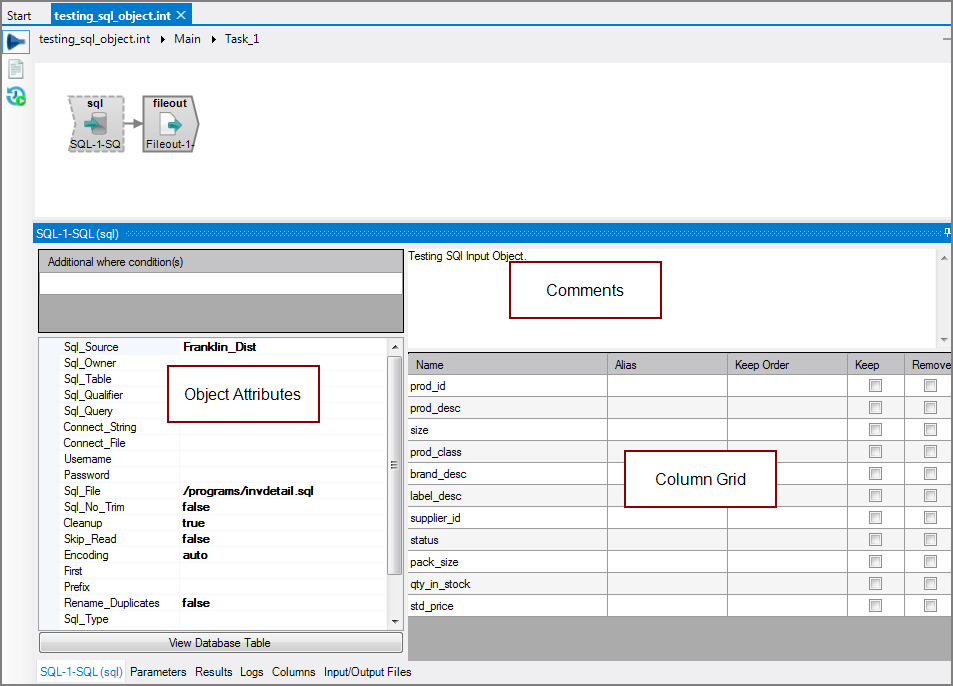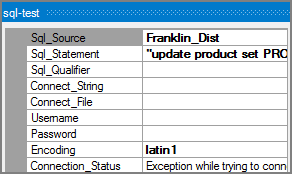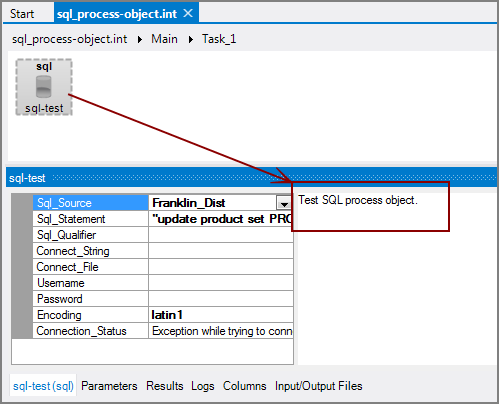The Visual Integrator (VI) SQL process object runs SQL statements against an ODBC-accessible database.
![]()
The SQL process object does not read or write a data flow. It processes SQL administrative statements (such as CREATE TABLE or DROP TABLE), or performs actions not associated with Queries or Inserts (such as UPDATE).
The SQL process object should be alone in a task.
The ![]() SQL process object has two panes where you set attributes.
SQL process object has two panes where you set attributes.
NOTE: There is no column grid because there is no data flow.
You set attributes for the SQL process object in the ![]() object attributes pane.
object attributes pane.
| Attribute | Description |
|---|---|
| Sql_Source | Specifies the SQL data source from the list. If no data sources appear in the Sql_Source list, click <Refresh datasources>. VI creates one connection for each query or input object. There is no pooling. Do not use the Connect_String or the Connect_File attributes when using the Sql_Source attribute because they are mutually exclusive. |
| Sql_Statement | Specifies the SQL statement to run on the ODBC database. The semi-colon, usually required to terminate an SQL statement, is not required. Stored procedures are supported. |
| Sql_Qualifier | Optionally, specifies an SQL qualifier for connecting to the ODBC database. Click the browse button that appears to navigate to the Sql_Qualifier file. |
| Connect_String |
Specifies the ODBC connection string. VI creates one connection for each query or input object. There is no pooling. Do not use the Sql_Source or the Connect_File attributes when using the Connect_String attribute because they are mutually exclusive. |
| Connect_File |
Specifies an obfuscated file that contains the connect string. This method of specifying the connect string is used to hide the SQL username and password from casual access. Click the browse button that appears after you click inside the field and navigate to the file. Do not use the Sql_Source or the Connect_String attributes when using the Connect_File attribute because they are mutually exclusive. To create the connect file, you use the command-line Integrator: integ -save_connect_file sql-server.cfile See -save_connect_file command in Integrator from the Command Line. |
| Username | Specifies the username to log on to the ODBC data source. Type directly in the Username box, or click the browse button that appears to open the Enter ODBC credentials dialog box where you can enter both the username and password. |
| Password |
Specifies the password to log on to the ODBC data source. Type directly in the Password box, or click the browse button that appears to open the Enter ODBC credentials dialog box where you can enter both the username and password. NOTE: The Enter ODBC credentials dialog box has a Test button so you can ensure that the credentials successfully connect to the ODBC datasource. |
| Encoding |
Defines how files names are read and interpreted in terms of character encoding. Values include:
UCS-2 and UTF-8 files can include a Byte Order Mark (BOM) at the beginning of the file to denote the file encoding. These file signatures are defined as follows:
File signatures are common for Unicode files on Windows operating systems. If the file input object reads multiple files, the signature of each file determines its encoding. If the encoding attribute is auto and no signature is found, the encoding is assumed to be latin1 if no other object in the task handles Unicode data and the VI file is not encoded as utf-8 (using the charset 1208 directive). Otherwise, the encoding is assumed to be utf-8. See also Integrator Unicode Data Support. |
| Connection_Status |
Specifies connection status:
|
Each object has an area where you can enter comments.
It is a DI best practice to enter a note for every object in a VI script. You can set a VI preference to give a warning for each object without a note.